You can remove the access to ICSMobile App or Mobile Web for the User.
NOTE: The Mobile Access feature is optional, and initial validation with ICS Tech Support is necessary.
- On the Users menu, select Manage Users.
The Manage Users tab appears.
-
Click to select a User, and then click the Edit button. 
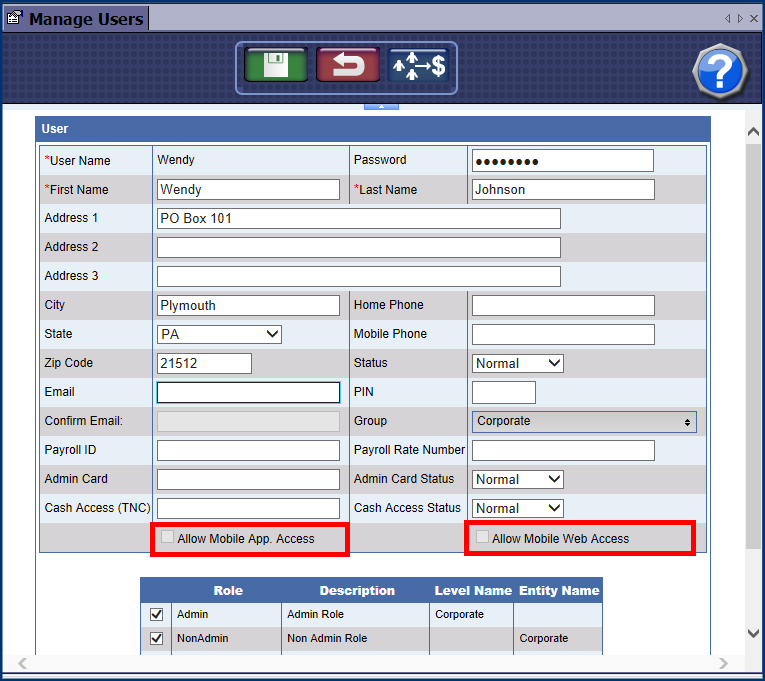
-
If available, click to remove the check mark from the Allow Mobile App. Access check box.
-
If available, click to remove the check mark from the Allow Mobile Web Access check box.
-
Click the Save button. 
The user will no longer be able to connect to WashConnect from a mobile device.