The contents of the WashConnect® Web help are based on version 1.4.
You can view the software versions no matter what you are doing in WashConnect.
- Open WashConnect.
- From the WashConnect title bar, click the Version text link.
- After viewing the versions in the dialog box that appears, click OK.
Technical Support uses this information to determine which version of WashConnect you are operating so they can provide accurate information.
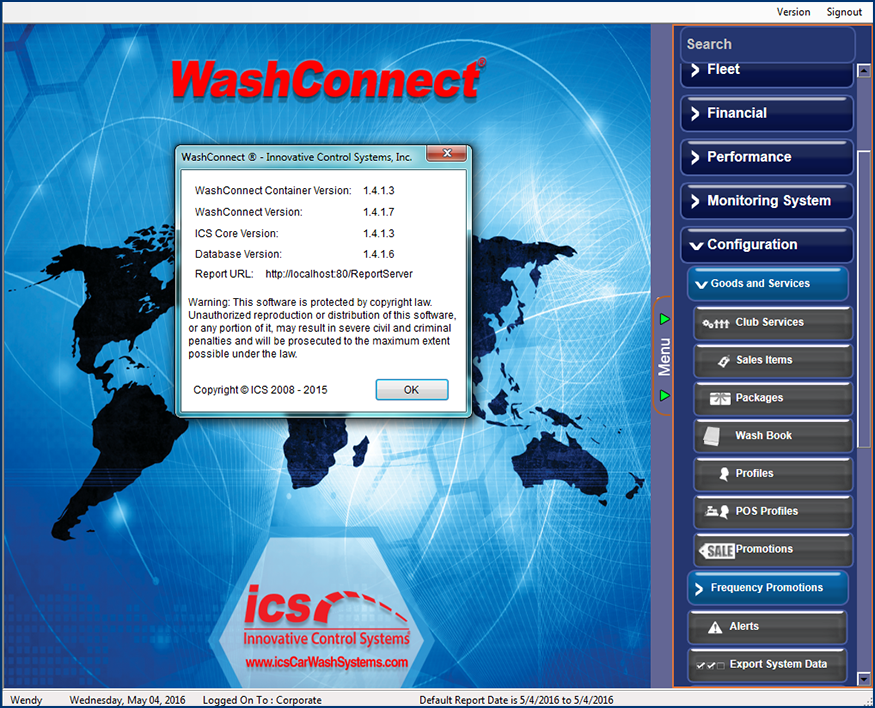
WashConnect Container Version 1.4.1.3
WashConnect Version 1.4.1.7
ICS Core Version 1.4.1.3
Database Version 1.4.1.6
ICS will attempt to inform WashConnect customers of software updates and new documentation as the contents are subject to change. If you are unsure about whether you have the latest version, we encourage you to contact ICS Support at 1-800-246-3469.