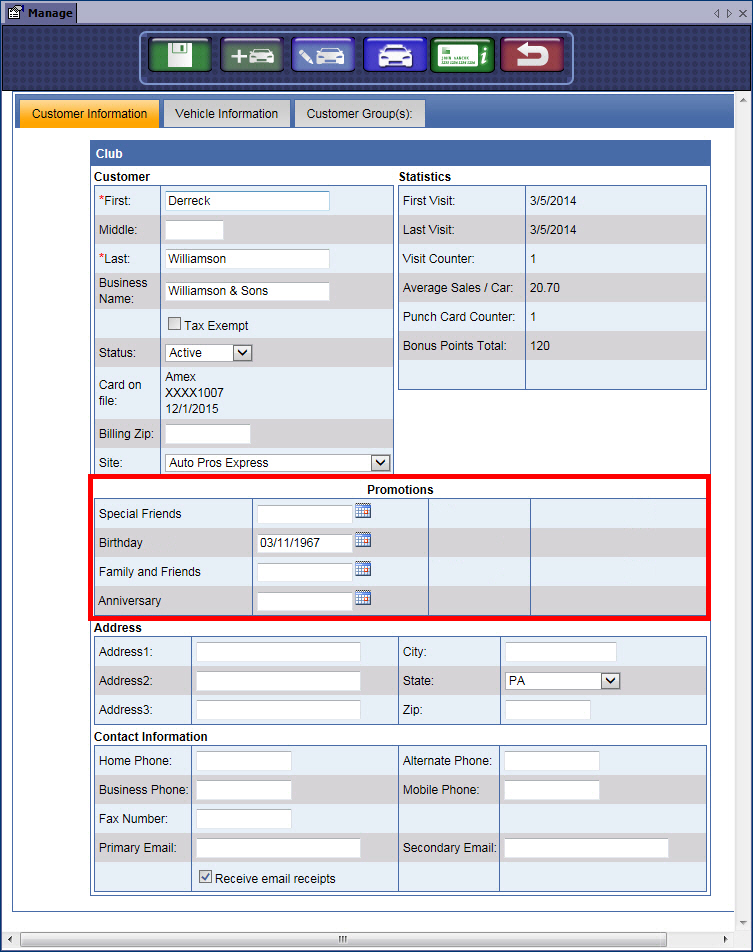Set up a loyalty program for Customers based on a date specific to the customer. Customer Date promotion can be set up with as multiple promotions. i.e., Birthday, Anniversary, etc.
NOTE: This feature is only available at Corporate.
- At WashConnect logon, select Corporate. View and edit Promotions only at site level login.
- On Configuration menu, select Goods and Services, and then select Promotions.
- Click the Add button.

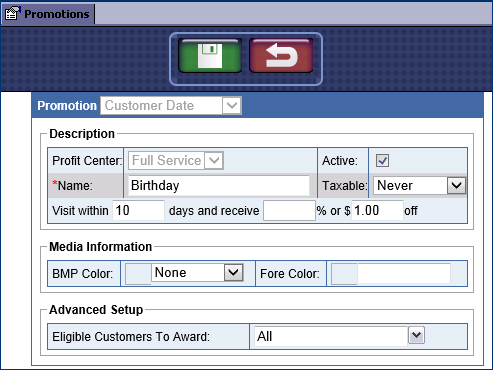
- In Promotion, select Customer Date.
- In Name, type the name of the Promotion i.e., Birthday.
NOTE: Names need to be unique. Even a space between the words will not be enough for it to be recognized as unique. (i.e. Birthday Program is the same name as BirthdayProgram.)
- In Visit within box, type a number of days (before and after the customer’s birthday or anniversary) to participate in this Promotion.
- In and receive %, type a percentage off to give the customer if they purchase a wash within X days of their Birthday, etc.
–or–
In dollar $ off amount, type an amount to give the customer if they purchase a wash within X days of their Birthday, etc.
- In Media Information, select BMP Color and Fore Color if necessary.
- From the Advanced Setup section, select all the Eligible Customers from the drop-down list of customers. Select Eligible Customers to Award. The birthday Promotion is set up in the system for the eligible customers.
NOTE: The customer’s birthday must be entered Customer Information order for this promotion to apply.