If a club customer is no longer going to be a customer at your wash, and you are not offering other promotions such as bonus point or punch card, you may wish to terminate the customer permanently.
Follow these steps to terminate a customer:
- From the Customers menu, select Manage.
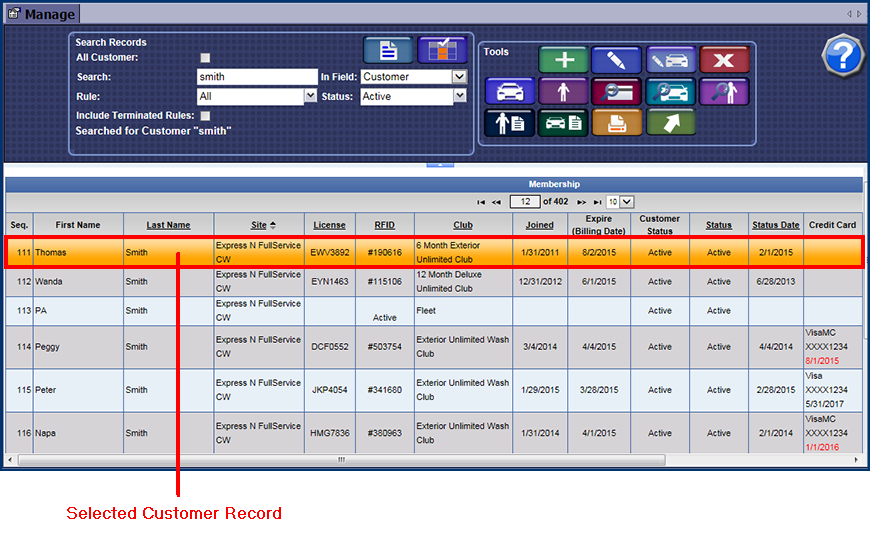
- Search for a customer.
- From the Membership list, click to select the customer.
- Click the Terminate Customer button.

- If you receive the "Are you sure you want to terminate this customer" -or- "Are you sure you want to terminate this vehicle" message, click Yes.
- If you receive the "Customer deleted successfully" -or- "Vehicle deleted successfully" message, click OK.
If the customer has vehicles listed, you will need to repeat steps 3 and 4 to terminate any other vehicles, and then lastly again to terminate the customer.
NOTE: You cannot remove the Customer record permanently from the Customer List. Users with manage privileges can view terminated customers by selected the status of Terminated and searching for a terminated customer.
IMPORTANT: When terminating a customer, any credit card recurring ID's will be cleared at both the current location and Corporate. Even though terminated, a club is still valid until the expiration date.
NOTE: For security purposes, WashConnect® does not store credit card data but stores a credit card recurring ID that the credit card processor uses to access the credit card data at TransFirst® or APAY®.