
Within the WashConnect Cash Management system, you can remove money from the safe at any time to another source other than the Bank. This is done by selecting the Remove to Other Source Save Action.
To make a Remove to Other Source please perform the following:
- Log on to WashConnect at the local level.
NOTE: Safe actions can only be used when logged into the local level.
- On the Financial menu, click Cash Management, and then click Journals.
The Journals tab appears.
- Click to select the Remove to other Source button.

The Currency Detail section appears for this Safe Action.
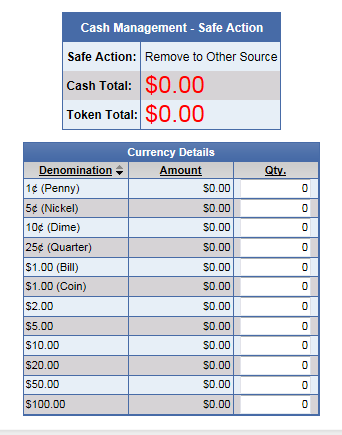
- In the Currency Detail Qty. column, enter the quantities of the individual denominations that will be removed from the Safe and deposited to another source other than the Bank.
- Click the Save button.

A journal entry is created which shows the denominations that were removed and deposited to another source other than the Bank. This journal entry is marked as unverified and will need to be verified to ensure the currency is accounted for correctly. See Verify a Journal Entry.