World Gift Card balance check can be performed either by swiping the gift card or typing the gift card number in order to Check Balance from the gift card balance screen. When selecting the Action, Balance Check, the gift card engages a keyboard on the screen to type, or without having to touch the screen, its ready to swipe.
- On the Gift Cards menu, select Manage World Gift.
Manage World Gift Cards dialog box appears.
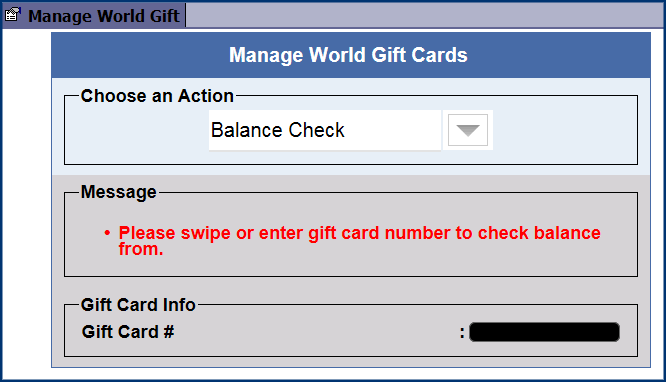
- From the Choose an Action list, select Balance Check.
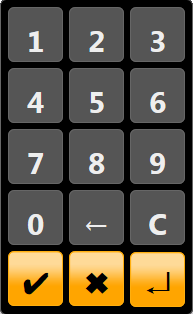
The keyboard on the screen automatically opens for ease of typing in the gift card number.
- Swipe the gift card.
-or-
Using the on-screen keypad, type the number of the gift card.
The gift card balance appears.