A User can terminate Customers from Manage Customers. All customers and vehicles can be terminated from this menu, including Fleet Customers.
Follow these steps to Terminate a customer:
IMPORTANT: When terminating a customer, any credit card recurring ID's will be cleared at both the current location and Corporate. Even though terminated, a club is still valid until the expiration date.
NOTE: You cannot remove the Customer record permanently from the Customer List. Users with manage privileges can view terminated customers by selected the status of Terminated and searching for a terminated customer.
IMPORTANT: Suspend a customer to deactivate the customer and retain their credit card recurring ID on file.
- On the Customers menu, select Manage Customers.
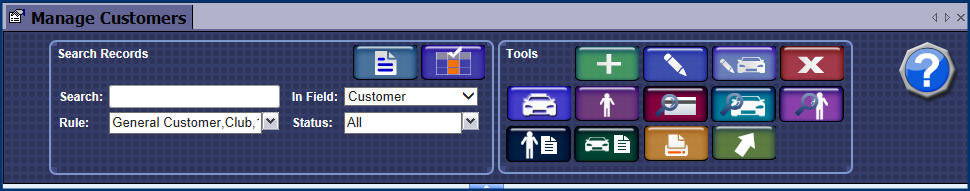
- Search for a customer. From the Membership list, click to select the customer.
The customer record is highlighted.
- Click the Terminate Customer button.
