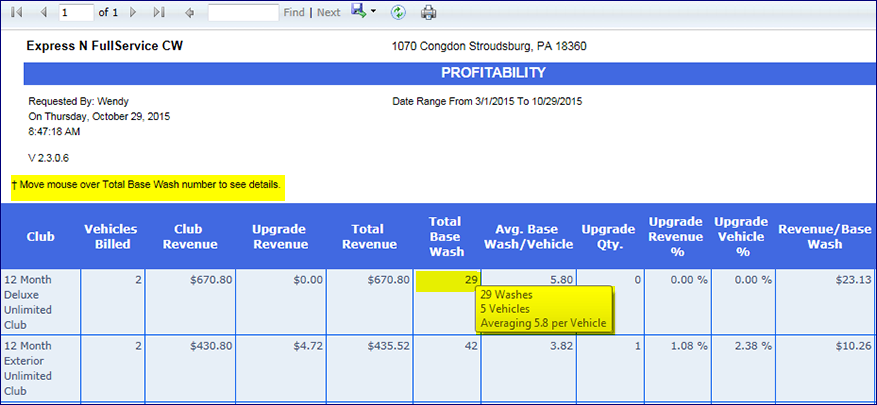To view the Profitability Report, follow these steps:
- On the Clubs menu, click Reports, and then click Profitability.
The Profitability tab appears.
- In the Start Date and End Date boxes, select a date range.
- Click the View Report button.

The Profitability Report appears.
- To view the total base wash details, hover over the amount in the Total Base Wash column.
A pop up box appears.