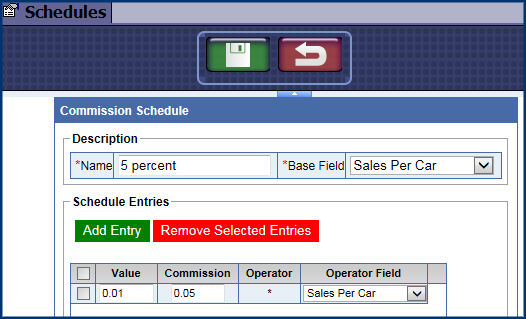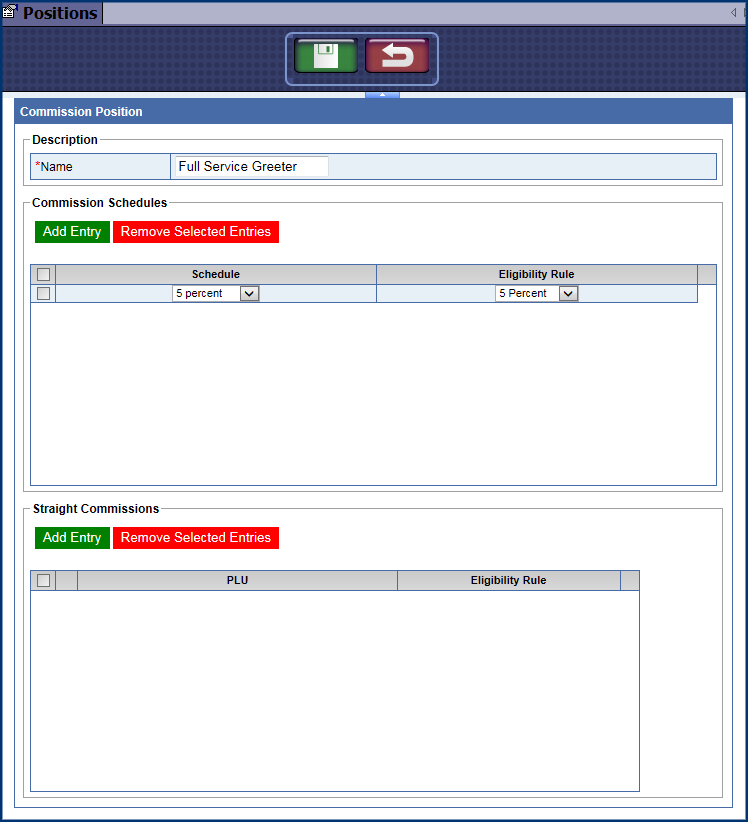If a site would like to give their greeters 5% commission based on either sales or sales per car in a specific profit center, they should be creating an Eligibility Rule stating that 5% commission is based on either the sales or sales per car.
There are three sections to complete the set up for Sales Commission:
- Positions
- Eligibility Rules
- Schedules
- From the Configuration menu, select Commissions and then Eligibility Rules.
- From the tools, click the Add button.

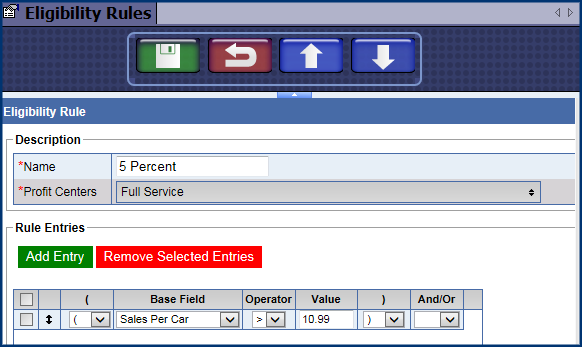
- In the Name box, type a name for the Eligibility Rule for example, 5 Percent.
- In the Profit Centers box, select one or more profit centers. For example, select Full Service.
- In the Rule Entries box, set up a rule. For example, see the following entry for this sales commission example where you can pay commission after the sales per car purchase is over $10.99:
NOTE: If no eligibility rule is created and selected, but instead Always is selected for the Position's eligibility rule, the commission will be 5% commission on any item, not just the full-service Profit Center.