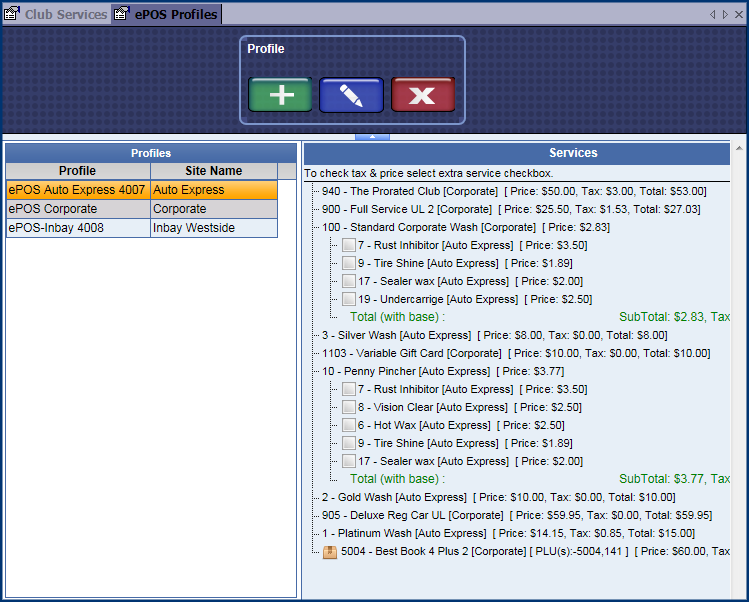NOTE: You only will be able to access this menu if you are logged on to the Corporate level.
You can create a separate ePOS Profile for each individual site and the corporate site. The example below shows a corporate site and two individual sites. It will not allow you to create more than one ePOS profile for the same site. On the Corporate site, you can only assign corporate PLUs. On the sites, you can assign PLUs created at that site or at corporate.
The items assigned in the profiles represent everything you want to sell. This includes base washes and their assigned extras (example below – PLU 100 is a base and PLUs 7,9,17, and 19 are its extra services), Clubs (PLUs 900, 904, 905), Gift Cards (PLU 1103), and wash books (5004).