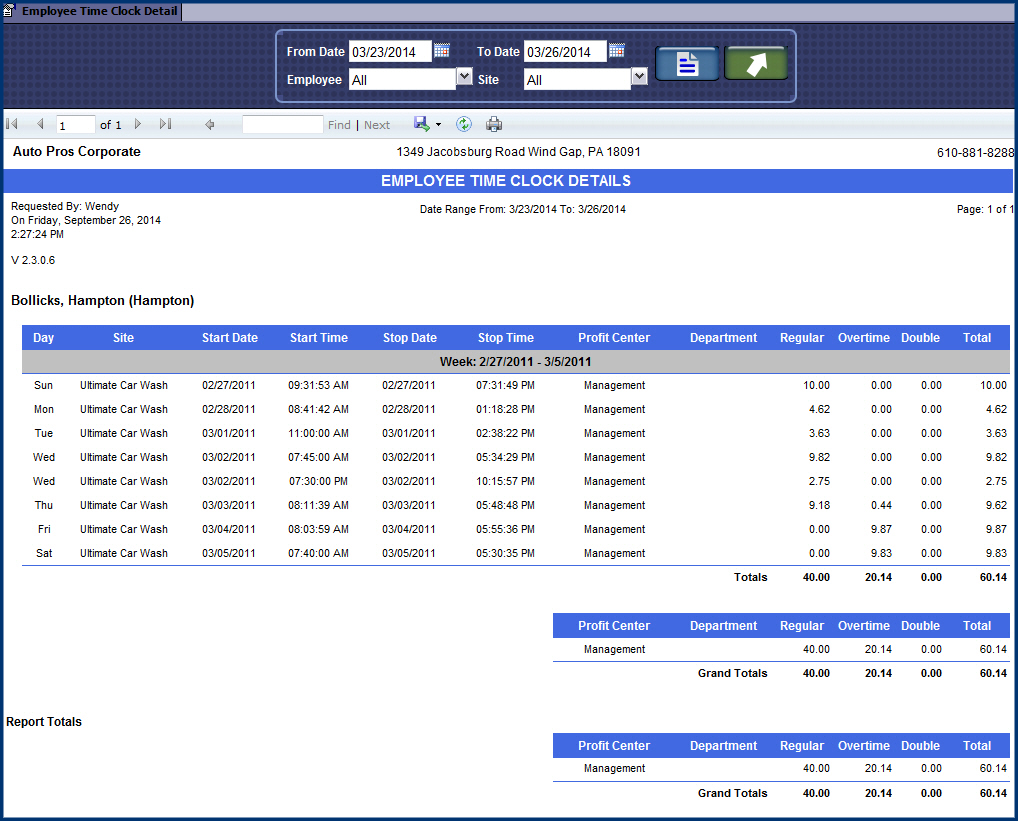Punch in and punch out details appear on the Employee Time Clock Detail.
- On the Time Clock menu, select Time Clock Reports, and then select Employee Time Clock Detail.
- Click to select the calendar, and then select the Start Date or type a date in the following format: MM/DD/YYYY.
- In the Employee box, select a specific employee or select All.
- In the Site box, select a specific site or select All.
The Employee Time Clock Details report appears. You can print or export this report.