To add a Utility consumed at the site, follow these steps:
- At WashConnect logon, select the site.
- On the Utilities menu, click to select Manage Providers.
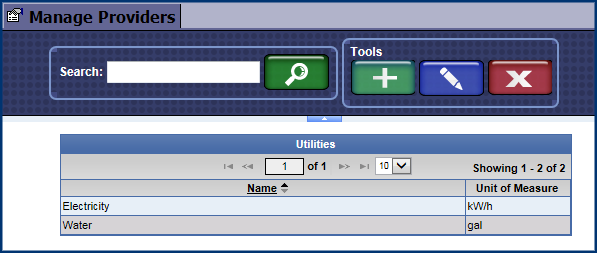
- Click the Add button.

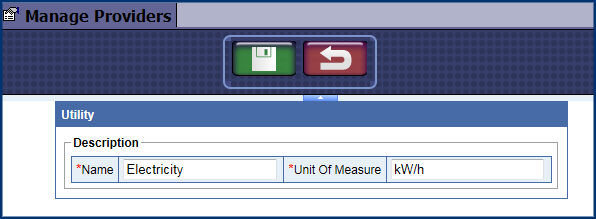
- In Name, type the name of the Utility.
NOTE: Utility names need to be unique.
- In Unit of Measure, select a unit of measurement from the list.
- Click the Save button.

- If the message "Utility saved successfully" appears, click OK.