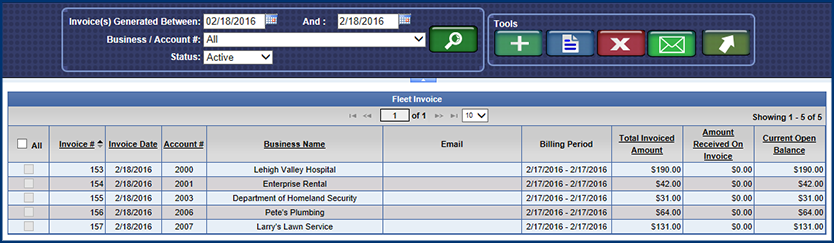You can generate Invoices for Fleet Accounts (except Prepaid Fleet Accounts).
NOTE: Invoice is only available from the Corporate logon.
- At WashConnect® logon, select Corporate.
- On the Fleet menu, select Invoice.
- Select the Generate Invoice button.

The Generate Invoice(s) dialog box appears.
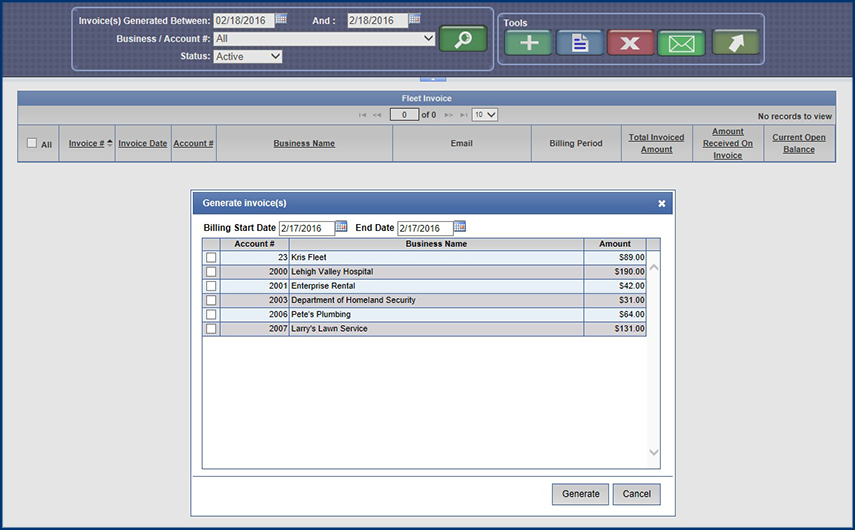
- In Billing Start Date, type or select the beginning date for the generated Invoice period.
- In End Date, type or select the ending date for the generated Invoice period.
NOTES:
- The End Date must be earlier than or equal to the current date.
- If the date range selected already has generated an invoice for an account, the invoice will not show up in the generate invoice list.
- If the Generate Invoice(s) dialog box does not appear, you may have Unverified Shifts for the dates selected. First, you need to either select different dates or Verify the Unverified Shifts.
- When attempting to generate an Invoice for a Fleet Account with a non-billable amount such as $0, you can view it in the list but cannot generate or print the Invoice.
- Click to select the Account check boxes for the Fleet Accounts that need Invoices generated.
- Click the Generate button.

The message "Invoice generated successfully" appears.
- Click OK.
The Fleet Invoice list includes the generated Invoice(s).