To perform any Cash Management or diagnostic functions on an Auto Sentry unit a user must first logon to the Auto Sentry Service Unit Screen. Users must have permission to enter the Service Unit Screen by having their User ID configured with a PIN for accessing the Service Unit Screen.
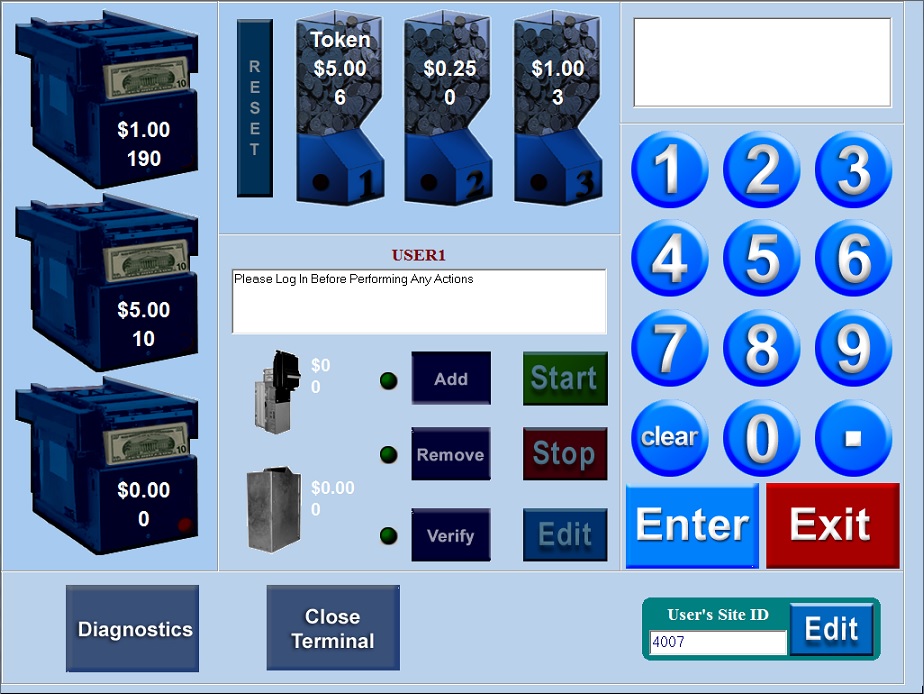
To log on to the Auto Sentry® Service Unit Screen, follow these steps:
- Open the door with a hex key, and then locate either one of the service buttons: in the upper-left chamber or in the lower chamber.


-
After locating one of the buttons inside the Auto Sentry, press and hold one of these buttons for 2 seconds, and then release the button.
The Service Unit Screen appears on the display. The message "Please Log In Before Performing Any Actions" appears.
NOTE: If the service button is held too long, the Auto Sentry will reboot as long as "Switch Enabled" is set to True in System Setup for that Auto Sentry.
- Confirm the Site ID on the bottom right of the display is correct for the user logging in to the Service Unit Screen.
If the Site ID is incorrect:
a) Tap to select the Edit button. 
The message "Please enter User's (your) Site ID and press Enter" appears.
b) Enter the 4-digit Site ID associated with the User ID. (The Site ID is the first 4-digits of the User ID for that specific user in WashConnect.)
c) Select the Enter button.
-or-
If the Site ID is correct:
Type the 4-digit User ID. (The User ID is the last 4-digits of the User ID for that specific user in WashConnect)
-
Select the Enter button. 
The message "Please enter your PIN number." appears.
-
Type the 4-digit PIN number associated with the User ID that is logging into the Service Unit Screen.
-
Select the Enter button. 
The message "Select device and function to perform. After both are selected, press Start button to begin operation" appears.
You are now ready to perform Cash Management and diagnostic operations
See Add User or Edit User to manage the user's PIN for the Auto Sentry Service Unit Screen.