From Journals, you need to Verify to complete the Add journal entry. Follow these steps to verify:
- Log on to WashConnect® from the car wash site level.
- On the Financial menu, click Cash Management, and then click the Journals button.
The Journals tab appears.
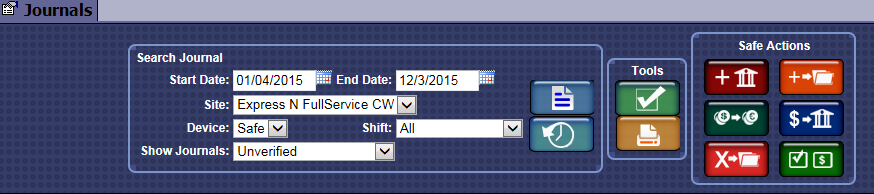
- From the Search Journal area, select the Start Date and End Date.
- In Show Journals, select Unverified or All.
- Click the Search button.

- In the Journal, click to select the Add action safe entry you just performed in the preceding steps.
- Click the Verify button.

The Remove from POS, Add to Safe, dialog box appears.
- In New Qty., this column has the amounts filled in from when the Remove button was selected from the Touch POS. If the amount is incorrect, you can modify the amounts.
- When the amounts are correct, click the Save button.

- The Verified Cash Total should equal the Cash Total for this Add if all was entered correctly.
The journal entry is now verified and the difference is $0.00, when completed properly.