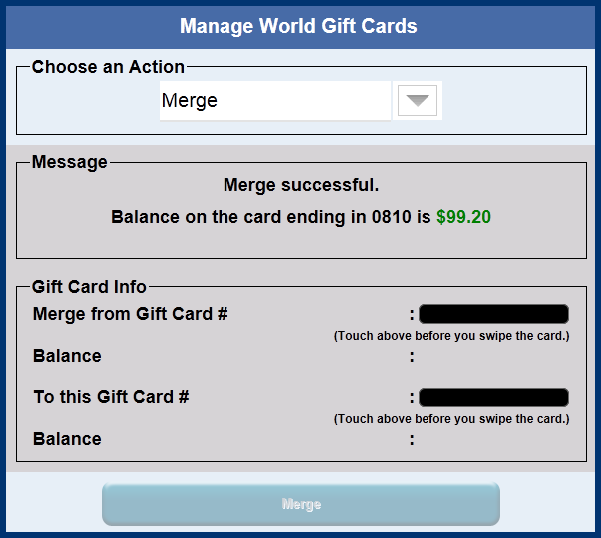You can merge two World Gift Cards. User must specify which card will move its balance and which card will receive the balance. The entire balance must be moved, no partials. Type or swipe the gift card numbers.
- In the Gift Cards menu, select Manage World Gift.
- From Choose an Action list, select Merge.
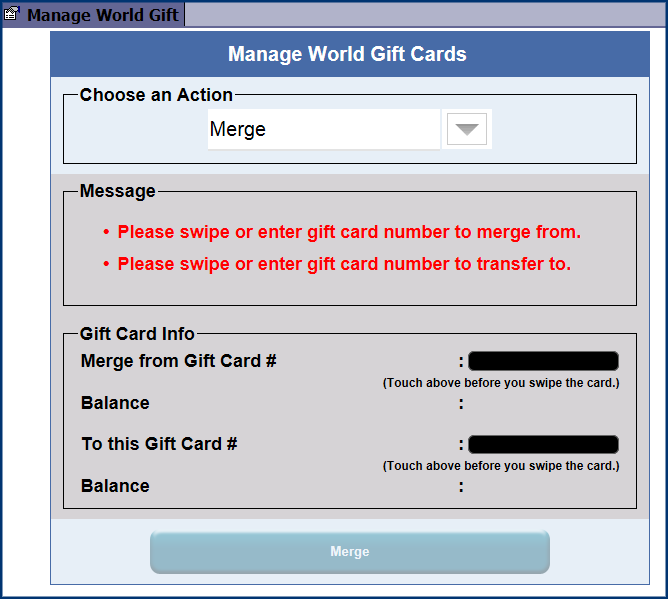
- In Merge from Gift Card #, click in the box to activate.
- Swipe or enter gift card number to merge from.
- In To this Gift Card #, click in the box to activate.
- Swipe or enter gift card number to merge to.
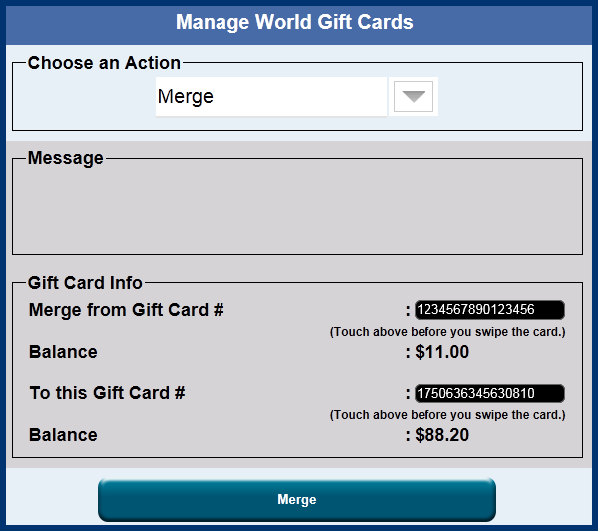
- After two valid cards have been entered, click the Merge button.