NOTE: The Inbay Uptime Report is available if you have the Automatic wash type setup (In-bay Automatic).
The Inbay Uptime Report from the Performance menu can be used to determine the Uptime and Downtime of the Inbay Automatic devices at your site. The report will display the Uptime and Downtime as a percentage and also in the (hh:mm:ss) format. This information can be viewed starting at the site level and viewed all the way down to the day level.
To view the Inbay Uptime Report, follow these steps:
- On the Performance menu, select Inbay Uptime.
The Inbay Uptime tab appears.
- In the From Date and To Date boxes, select a date range.
- In the Site box, make a selection.
- If you want to save the dates and the site selection, click the Save Preferences button.
- Click the View Report button.

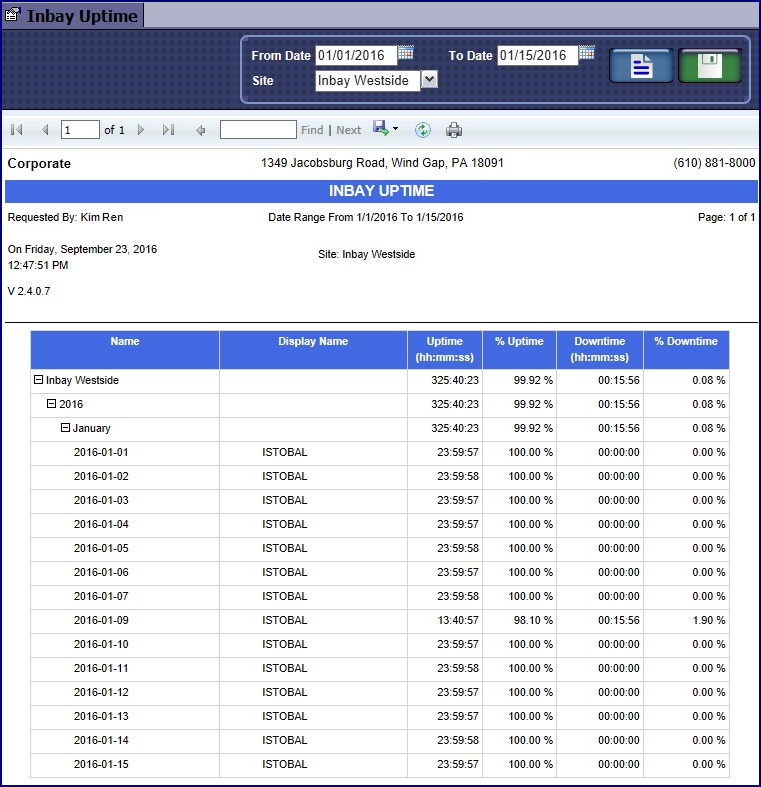
Report Toolbar