The View Site Tickets Report displays status information for tickets created at the local site or at corporate along with information such as when the ticket was created, when it will expire, the services included on the ticket, and the price of the services. Only tickets created at the local level (5 digit tickets) will show at the local level and only Global tickets (6 and 9 digit tickets) that are created will display when logged into corporate.
To view the Site Tickets Report, follow these steps:
- Log on to WashConnect at the Local or Corporate level.
- On the Financial menu, click Audit Controls, and then click View Site Tickets.
The View Site Tickets tab appears.
- From In Start Date and End Date, set a date range.
- In Status, select All or one of the statuses you would like to see on the report.
- In Ticket ID, type the Ticket ID number, if searching for a specific Ticket ID.
- Click the View Tickets button.

The View Site Tickets results appear in the Ticket List.
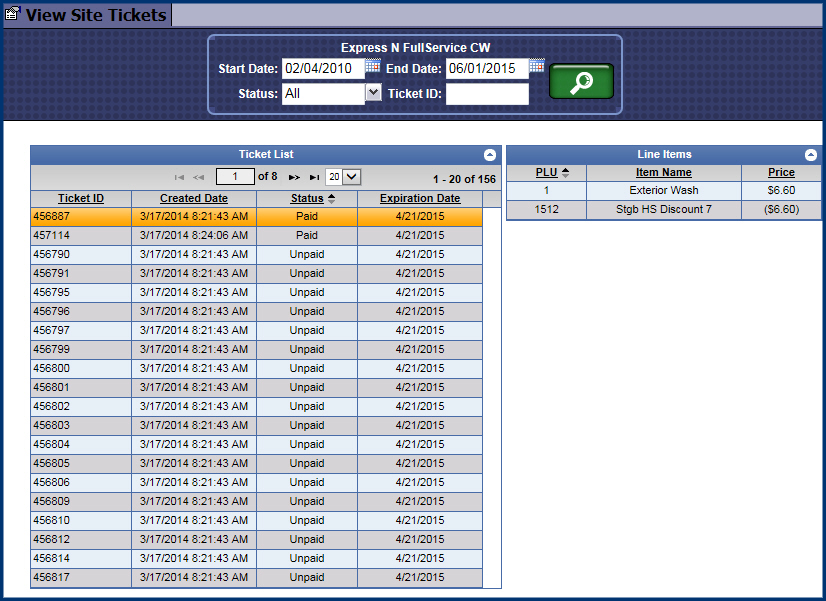
Report Toolbar