You can delete a Club Service so that it no longer exists from Corporate logon.
NOTE: The Club Service must have no members before you can delete it. You can move Club Members to another club before deleting a Club.
To terminate a Club Service, follow these steps:
- From the WashConnect® logon screen, click to select Corporate, and then click the Log On button.
- From the Configuration menu, select Goods and Services, and then click Club Services.
The Club Services tab appears.
- Select a Club Service from the list, and then click the Delete button.

A Confirm warning message appears.
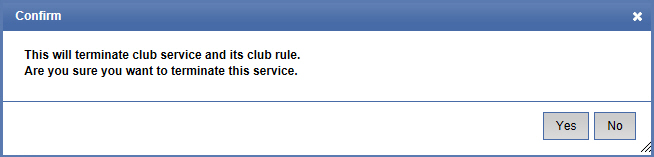
- Click Yes.
- If you receive the message "Club Service deleted successfully", click OK.
The club is terminated.