To load weather information, a Weather API key is required. This key will be saved in the Global Configuration Weather settings. Restrictions exist on how frequently calls can be made to the Weather Underground API. As a result, each site will need its own API key. The following steps outline how to register for an API key.
- Go to https://www.wunderground.com/weather/api
- Click on the Sign Up for FREE button.
- Type an email address, password, and username, and agree to the terms and conditions.
- Click the Sign Up button.
- The email address used to sign up will receive a confirmation email with a link. Click the link in the email.
- Enter the email address and password used to create the account, and then click the Login button.
- Click the Explore My Options button.
- Select the Stratus Plan and the History Add-on as a Developer account then click the Purchase Key button.
- Fill out the form that is displayed regarding the weather data usage, and then click the Purchase Key button.
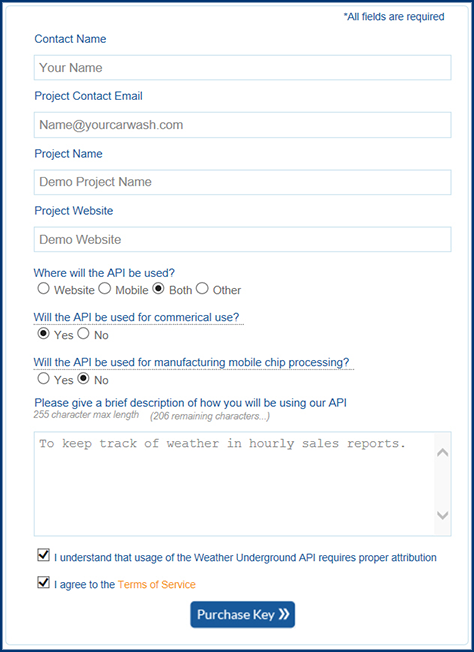
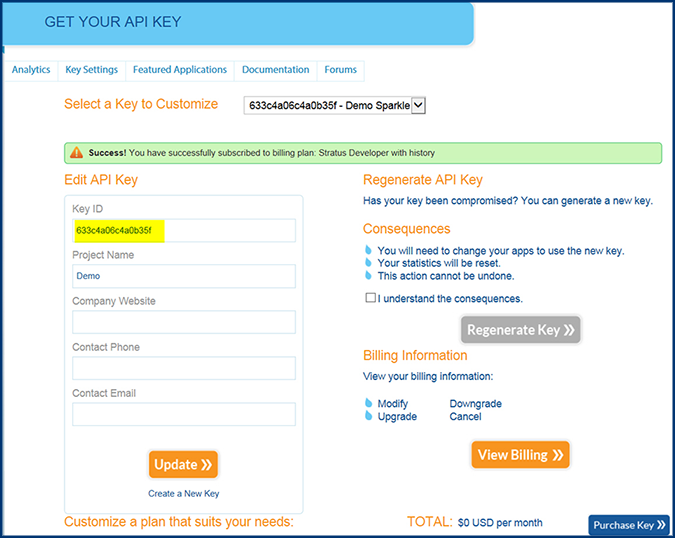
- From Get Your API Key, copy the value displayed in the Key ID field.
This is all you need from the Weather Underground. However, there is one more step to view the weather in your reports, contact Technical Support to enter the Key ID number in WashConnect® to complete the weather setup.