You can use the scroll buttons to view more menu items.
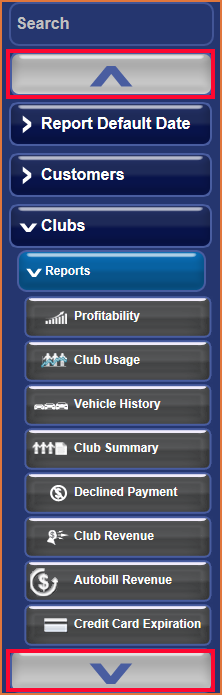
You can use the scroll buttons on the POS screen to view more menu items and PLU items.
 NOTE: If Touch POS users can not view the scroll buttons, go to the System Configuration and then select General Settings. In TouchPOSConfiguration, set TouchCompatible to True.
NOTE: If Touch POS users can not view the scroll buttons, go to the System Configuration and then select General Settings. In TouchPOSConfiguration, set TouchCompatible to True.