Perform an Add to remove money from the POS drawer and Add it to the Safe. This is also known as a Cash Drop. Track the Added money in the system from the Touch POS Register Shift.
After the shift is open, you can remove money from a POS drawer, and then add it to the on-site Safe (so the Safe Action is Add in the journal.) This procedure allows the cash to be tracked in the system as it moves from one place to the next.
Follow these steps, every time you remove cash from the POS drawer and add it to your on-site Safe while tracking it in the system:
- Log on to WashConnect® from the car wash site level.
- On the Touch POS menu, open the sales screen (Open Shift), and then select a Greeter.
- Remove the amount of money from the Touch POS drawer, and then add it to the safe.
NOTE:
- If the shift has not been opened, a message "TouchPOS is not running" appears, click OK. For more information, see Open Shift.
- User must have privileges to add or remove money.
- On the Touch POS menu, click the Add/Remove button.
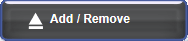
The Add/Remove tab appears.
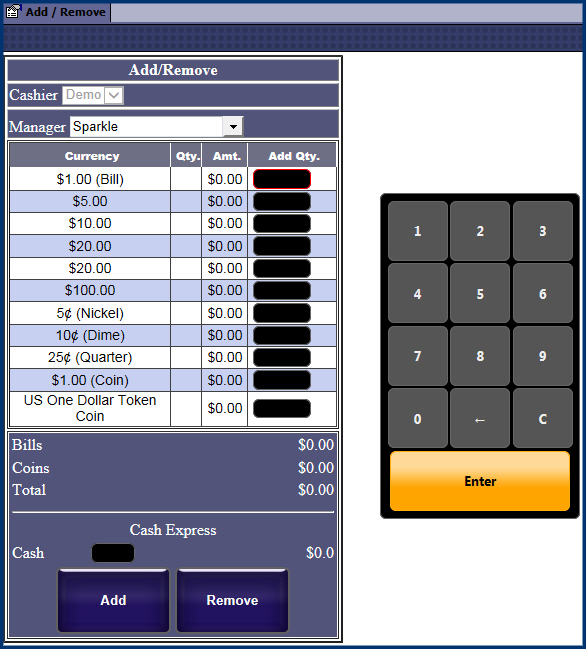
- In the Add/Remove section, the Cashier is dim, and appears as the user who is logged in currently.
- In the Manager box, select a Manager from the list.
- Type the quantity of denominations that you intend to Add.
–or–
Type the total amount in the Cash Express box to remove in bills or coins from the POS drawer.
- Click the Add button.
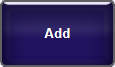
-
The drawer opens and a journal receipt prints.
- Physically count the money as you remove it from the POS drawer and add it to the safe.
A journal entry is automatically created. The quantities in the Add/Remove dialog box return to zero.
- Close the Add/Remove tab.