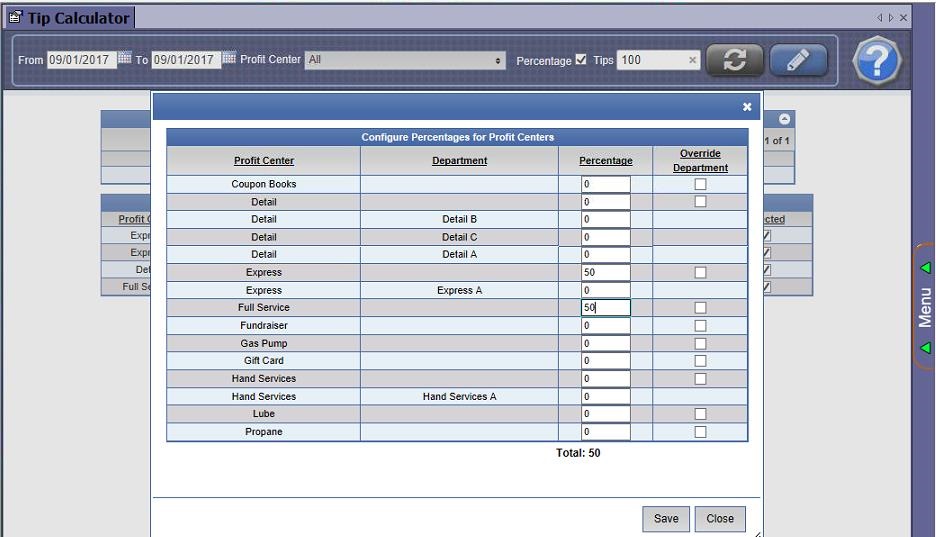To use a Percentage distribution for Tips, select the employees that are eligible to receive the tips. You can also determine if employees who worked in certain Profit Centers should receive a greater portion of the tips than other employees who worked in different profit centers. This allows for the tips to be spread across a single profit center or to be spread across many profit centers, but broken down into designated percentages per unique profit center.
- On the Financial menu, select Register Reports, and then select Tip Calculator.
- In the From and To date range box, select the dates for the tips to be calculated.
- In the Profit Center box, select the profit center(s) where the employee has worked and needs to receive a share of the tips. As you select profit centers, employees who have worked in them within the specified date range will appear in the list as eligible to receive tips.
- In the Percentage box, click to select in order to calculate tips by percentage instead of straight tips.
- In the Tip box, type the total percentage amount, and then click the Refresh button.

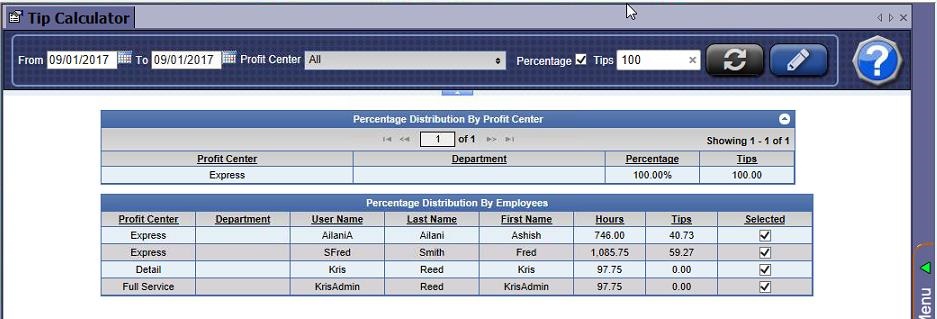
There will be another section that appears on the top of the screen which will display the percentage distribution based on the profit center. For example, currently it’s configured to assign 100% of the tips to the Express profit center.
As shown above, since Express is 100% and none of the other profit centers have any assigned value, there would be no tip value available for the Kris and KrisAdmin users since their hours worked were attached to different profit centers outside of the percentage assignments.
- In order to change the percentage distribution, click the Edit button.

The Configure Percentage for Profit Centers form appears displaying the current percentage distribution per profit center.
In the image above, it displays that 100% has been assigned to the Express profit center. The same form below displays that the Tip distribution has been changed to 50% for the Express profit center and 50% for the Full Service profit center. As shown below, the percentage can be specified for the individual profit centers including departments (custom profit centers). To save the new configuration, click on the ‘Save’ button or to undo your changes, click on the ‘Close’ button as shown below.