- On the StackNControl menu, select Hand Service Mgmt.
The Hand Service Mgmt tab appears.
The following figure displays an example of one vehicle in the queue and one vehicle in Bay 1.

- Double-click the vehicle.
The pop-up window appears displaying the wash ticket number and the amount of time it has been in the queue or InBay.
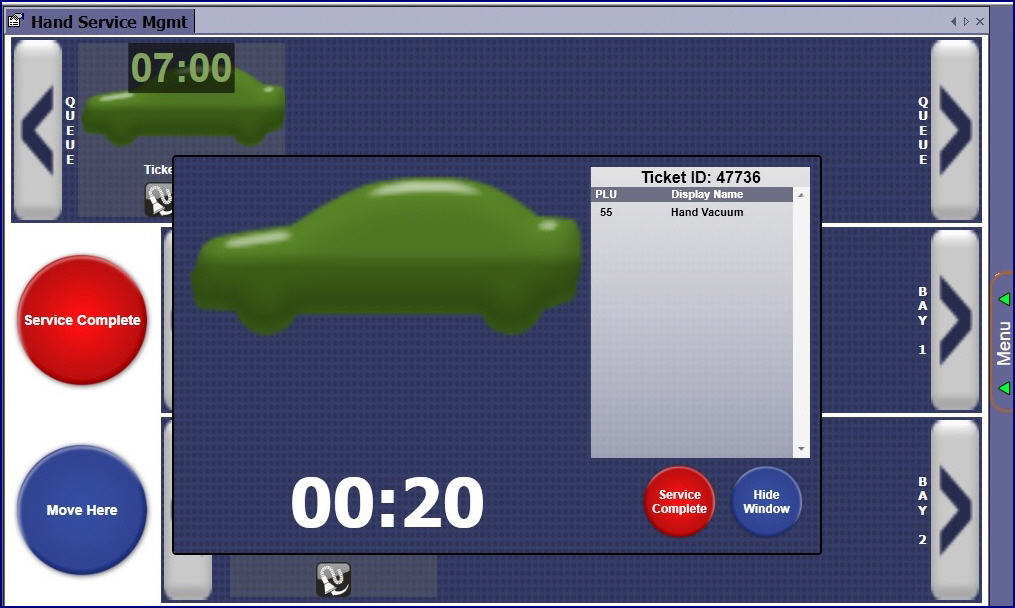
NOTE: Configure maximum number of cars in your hand service bay(s).