To add or change a Wash Solution drum, follow these steps:
- At WashConnect logon, select a site.
- On the Chemicals menu, select Chemical Usage button.
- Click to select the Add button.

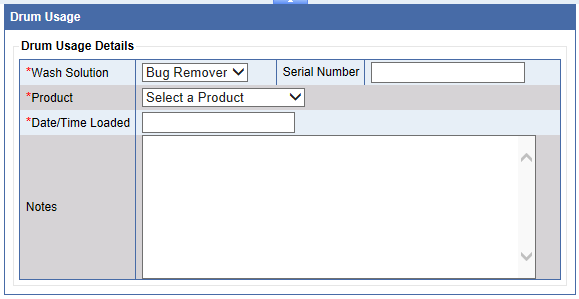
- From the *Wash Solution box, select a Wash Solution type. (*Required field.)
- From the *Product box, select a Product from the list. (*Required field.)
- From the *Date/Time Loaded box, click in the box and a calendar menu appears. (*Required field.)
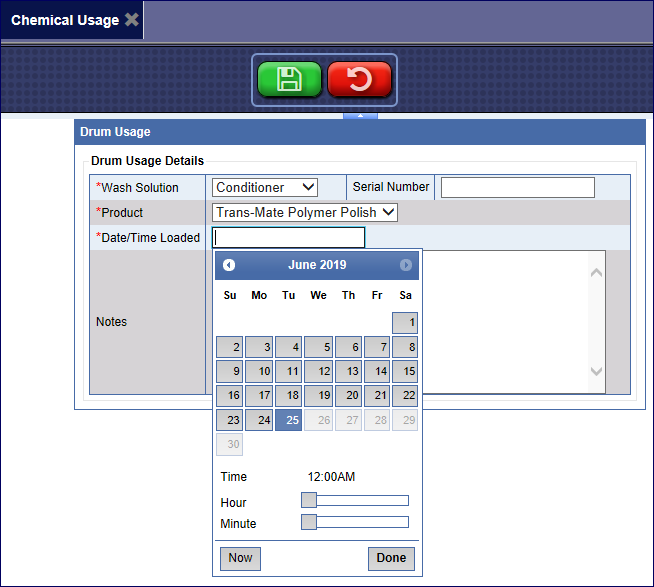
- Click to select the date, and slide the Hour and Minute bars to select the correct time -or- click the Now button.

- Click the Done button.

- In the Notes box, add any notes pertaining to the Wash Solution.
- Click the Save button.
