Customers can join the frequent customer program for a nominal fee and receive discounts. Customers buy into loyalty with this Promotion. Frequent Customer is set up one time only as it is a single promotion.
- Select WashConnect logon, select Corporate.
- Edit Promotions only at site level logon only.
- Select Configuration > Goods and Services > Promotions.
- Click the Add button.

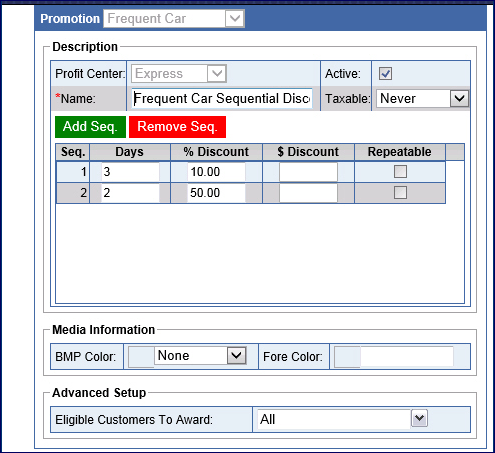
- In the Promotion box, select Frequent Customer if wanting to target the customer for frequency promotions.
- In the Name box, type the name of the Promotion.
- Click the Add Seq. button.
- In the Days box, type the amount of days for the car to return to be eligible for this promotion.
- In the % Discount box, type a percentage off to give the customer if they purchase a wash within the number of days of their last wash purchase that is defined in the Days field.
–or–
- In the $ Discount amount box, type an amount to give the customer if they purchase a wash within the number of days of their last wash purchase that is defined in the Days field.
- Click the Repeatable checkbox to make this frequent car promotion available again within the number of days defined in the sequence.
- Click the Add Seq. button, if you would like to offer a second discount for the same vehicle to return within the number of days defined in the sequence.
- In the Media Information box, select the Button Color and Font Color to appear on the Touch POS Available Promotions screen.on, select all the Eligible Customers to Award/Redeem from the drop-down list of customers.
Example: Selecting “Known Customers” but not checking any club/fleet options will make it so that known customers who are not part of a club/fleet will be eligible.
- Click the Save button.
- From the Promotion saved successfully message, click OK.
The Promotion is now setup in the POS system for the eligible customers. If customer is eligible to receive the promotion, upon finalizing sale, an Available Promotions screen appears to select which promotion customer wishes to participate.