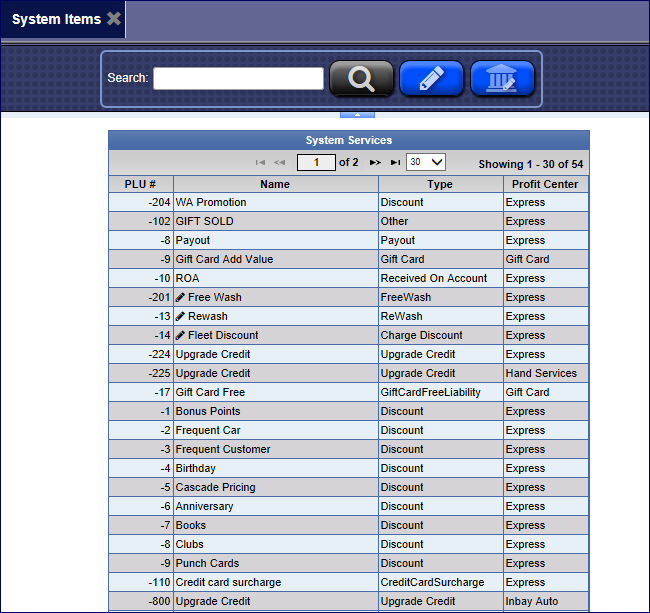System Items are standard required PLUs that are delivered automatically to every site using WashConnect (ie. ROA, Rewash, Promotion). System Items are assigned negative PLUs which prevent them from being edited. The System Items tab exists so a General Ledger Account can be assigned to each of these standard PLUs at each individual site, if necessary, so they may be included within accounting exports.
System Items are standard required PLUs that are delivered automatically to every site using WashConnect (ie. ROA, Rewash, Promotion). System Items are assigned negative PLUs which prevent them from being edited. The System Items tab exists so a General Ledger Account can be assigned to each of these standard PLUs at each individual site, if necessary, so they may be included within accounting exports.
Search for a System Service PLU name or number.
- Select Configuration > Accounting Interface > System Items.
- In the Search box, type in a PLU number and/or type a PLU description name.
- Click the Search button.

The System Services list appears.