You can Edit Fleet Rules. When the Fleet Rule is selected, then the fleet rules will apply to all Customers in that Fleet.
NOTE: Any changes you make to the Fleet Rules will be applied to all participating Fleet Customers.
-
Open WashConnect, in Region(s) select Corporate, region, or the local site, and then click the Log In button.
NOTE: When logged in at the Corporate location, the entire Corporate structure will be available. When logged in at a site level, only that site will be available for selection.
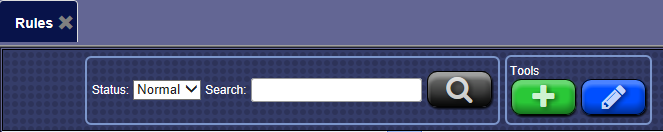
-
Select Fleet > Rules.
-
 Select a Rule Name, and then click the Edit button.
Select a Rule Name, and then click the Edit button.
- Make any necessary changes.
- Click the Save button.

Add a Fleet Account