Credit Card History can be viewed for each individual customer from the Manage Customers page.
- Open WashConnect, in Region(s) select Corporate, region, or the local site, and then click the Log In button.
NOTE: When logged in at the Corporate location, the entire Corporate structure will be available. When logged in at a site level, only that site will be available for selection.
- Select Customers > Manage Customers.
- Search for a customer, and click to select.
- Click the Credit Card History button.

The Credit Card History appears for the selected customer.
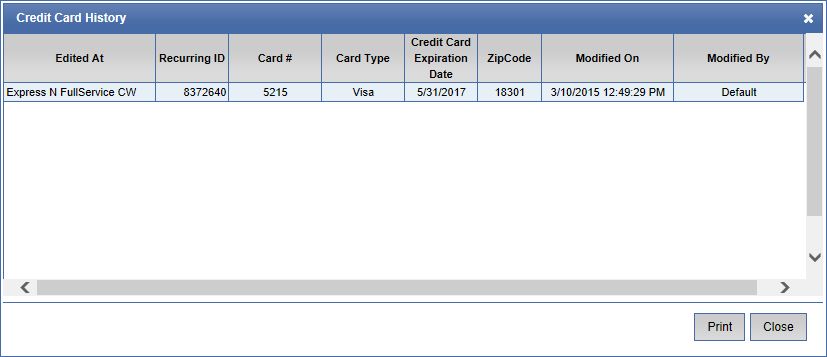
- If you want, you can print the Credit Card History by clicking the Print button.
- You can Close the Credit Card History by clicking the Close button.
NOTE: The ONLY credit card information ever stored in the WashConnect system is the last four-digits of the card number. The credit card on file for the customer is stored securely at your card processor.