The Utility Breakdown Chart shows the utility usage over a period of time as a pie chart, providing a visual representation of the usage by utility type. Selections can be made to display the Total Cost, or the Cost Per Car over the time period.
To view Utility Breakdown Chart, follow these steps:
- On the Utilities menu, click to select Manage Utility Bills button.
- Click the Utility Breakdown Chart button.

- In the Measure box, click to select Total Cost or Cost per Car from the list.
- In the Site box, select a site.
NOTE: You cannot log on to your site and view another site's utilities.
- In the Date Range box, select a date range.
- Click the Search button.

The Utility Breakdown Chart appears.
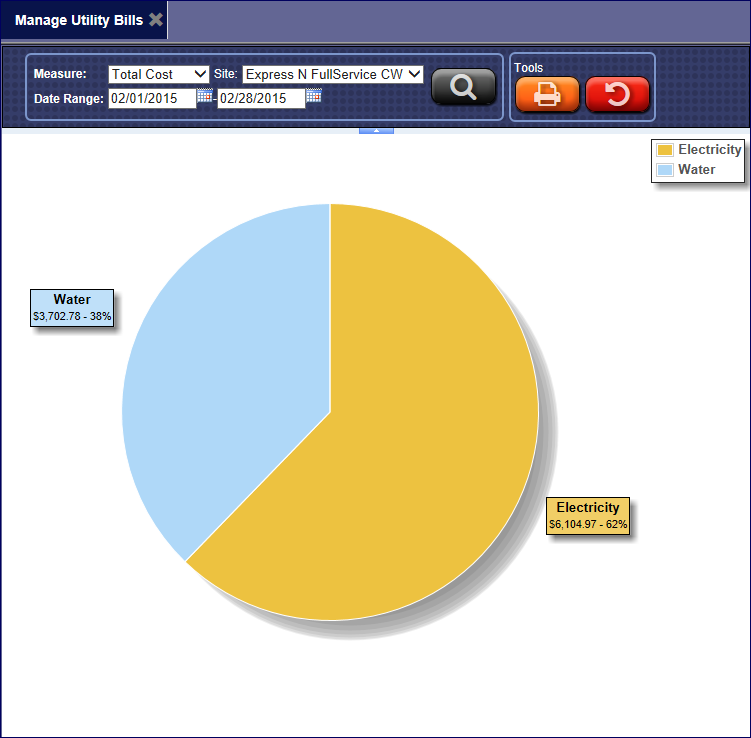
- You can Print button or the Cancel button.


Only from Corporate logon could you view other wash sites, and their utility data.