You can withdraw money from the bank account and add this cash to your on-site Safe. This procedure allows the additional cash to be tracked in the system. Follow these steps, to add cash to the on-site safe:

IMPORTANT: Do NOT use this feature when converting currency at the Bank. Instead, see Convert Currency.
- Log on to WashConnect at the local site level.
- Select Financial > Cash Management > Journals.
- Search for a Journal entry.
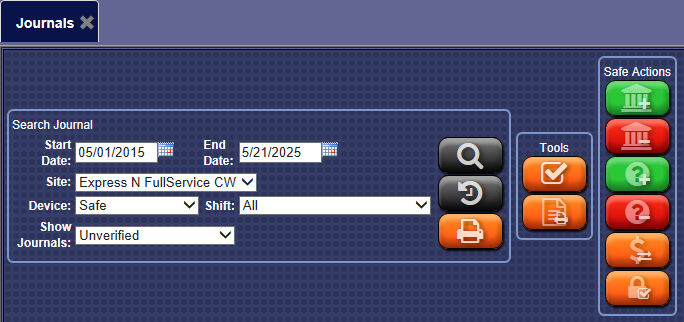
- In the Safe Actions panel, click to select the Add from Bank button.

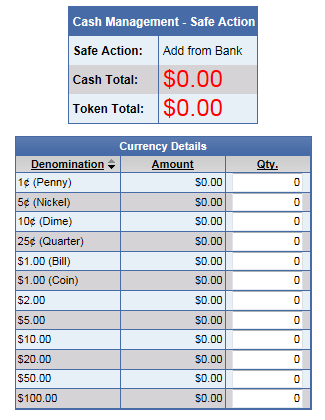
- In the Currency Details Qty box, type in the quantity of denominations that you have withdrawn from the Bank.
- When finished, click the Save button.

The message The journal action saved successfully! appears.
The Safe is updated with the currency that has been added and the journal entry is created, and the next step is to Verify this journal entry. See Verify (Add from Bank).