This report displays current inventory that reflects all stock items that are at or below their minimum stock levels, the reorder point set in the system.
This report displays stock items that are below their minimum stock levels.
- Select Vendors > Reports > Low Stock.
- Click the View button.

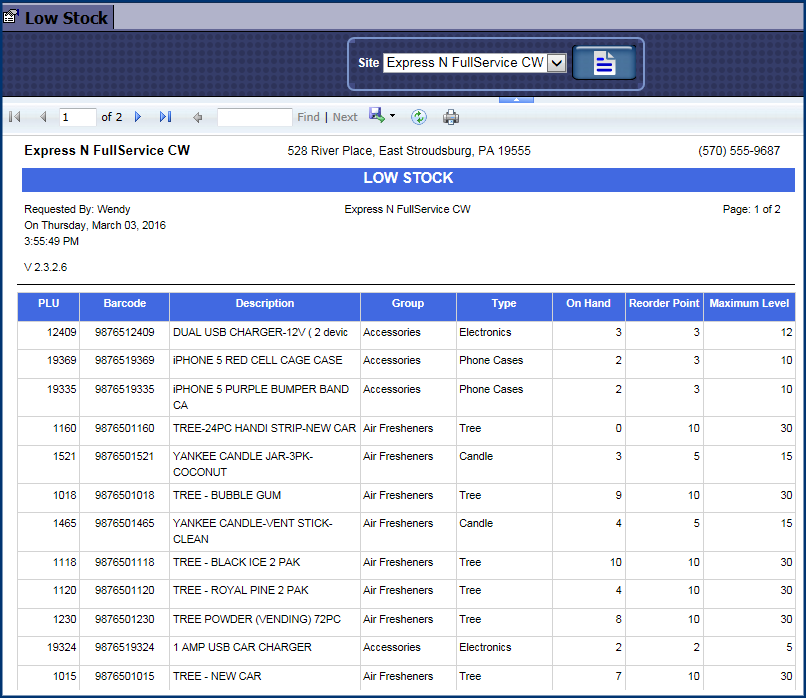
- Click Export or Print button.