You can cancel a roller sequence, if needed.
1. From the Touch POS, Touch IT, or Touch EMS, open WashConnect.
2. On the StackNControl menu, select Stack Management.
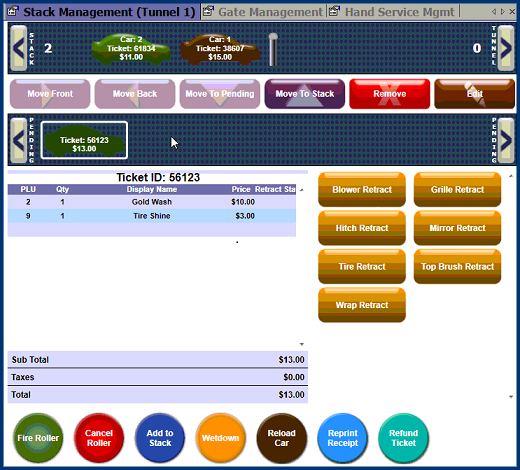
- Tap or click to select the car icon in the Stack queue approaching the Tunnel Entrance.
- Tap or click the Cancel Roller button.
The roller sequence will stop.
NOTE: Roller control is available on the Tunnel Master Jr. and WBC controllers. Third party controllers may not support this function