To view the Items Sold By Employee, follow these steps:
- Open WashConnect, in Region(s) select Corporate, region, or the local site, and then click the Log In button.
NOTE: When logged in at the Corporate location, the entire Corporate structure will be available. When logged in at a site level, only that site will be available for selection.
- Select Financial > Audit Controls > Items Sold By Employee
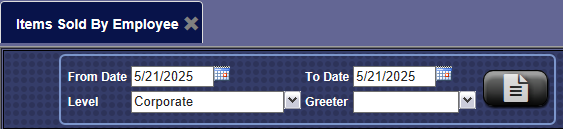
- In the From Date and To Date boxes, select a date range.
- In the Level box, select a car wash or other item from the list.
- In the Greeter box, select a greeter.
- Select the View button.

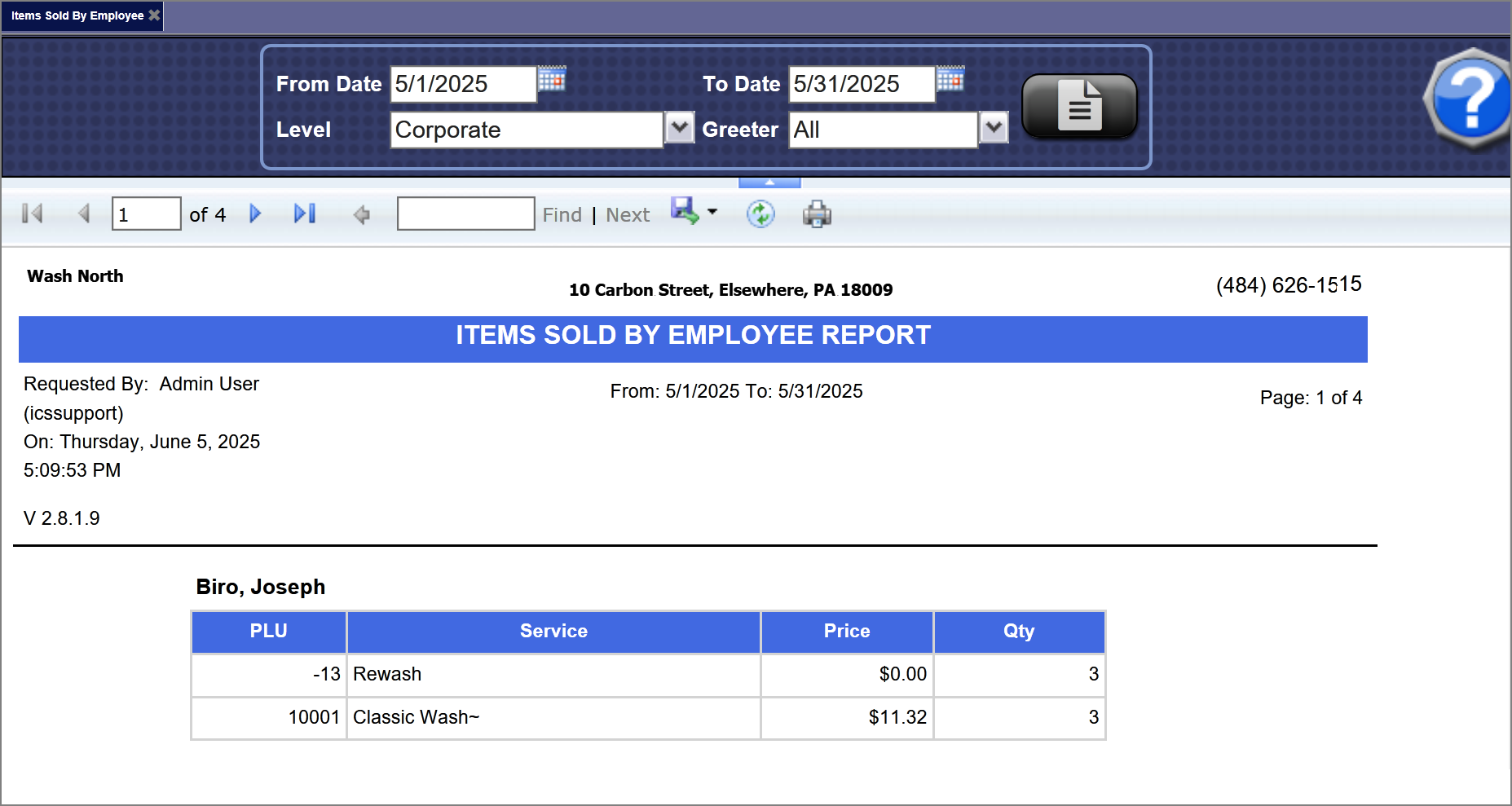
-
From the Items Sold by Employee Report toolbar, you can Save, Print, or Export the report.
Print a Report
Export a Report
Report Toolbar