When configuring alerts, its easier to filter the list first according to the Component Type and then the Event Type before selecting alerts.
To add a club service alert, follow these steps:
- At WashConnect login, select Corporate.
- Select Configuration > Alerts.
The Alerts tab appears.
- In the Component Type box, select Bill Acceptor.
NOTE: This button will only appear for users who log in at the Corporate level.
- Click the Critical button.

This will filter the list of available alerts to show only critical alerts pertaining to the bill acceptor.
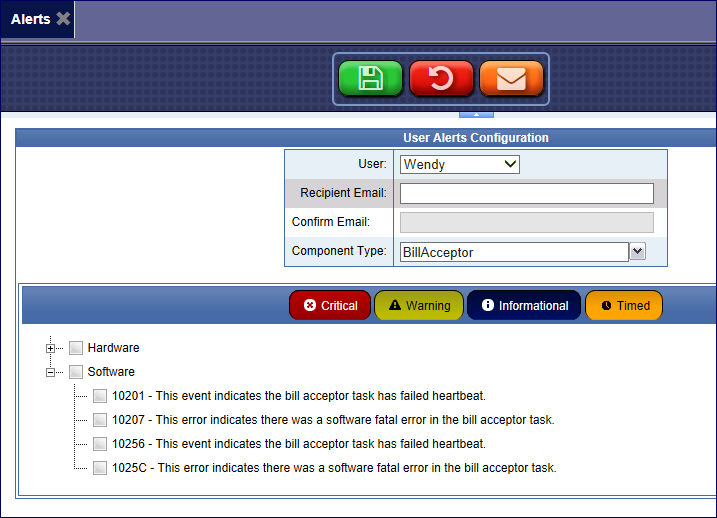
- Select Alert Code boxes to subscribe to specific alerts.
- Click the Save button.
These alerts will be sent to the email address given.