Offer cascade pricing discounts to encourage customers to visit to the car wash often.
There are two independent customer tracking systems within WashConnect:
- ICS Payment Terminal: Set up a Frequency Promotion for wash services. This is only applicable to the ICS payment terminal.
- Touch POS: Set up Cascade Pricing for wash services. This is only applicable for the Touch POS Express, In-Bay, and Full-Service profit centers. Cascade Pricing can only be set up for one promotion at a time. Cascade Pricing at a Touch POS terminal is redeemable against a customer’s wash.
After the Sales Item is set up with Cascade Pricing, the discount is redeemable against a customer’s wash at the Touch POS.
Cascade Pricing can be set up for one or more Sales Items (PLU).
- Select Configuration > Goods and Services > Sales Items.
- Locate and select the Sales Item PLU in the Sales Item list, and then select the Edit button.

-or-
Click the Add button to create a new Sales Item PLU. 

- From the Sales Items tab, expand the Cascade Price section.

- Click the Add button.

- In the Visit column, type the visit number to receive the discount offer.
- In the Discount column, type the dollar amount for the discount that the customer can receive for the specified visit within the expiration.
- In the Visit within (days) box, type the amount of days customer needs to return to be awarded the discount.
- Repeat steps 5-8 until you have created your Cascade Price promotion for this Sales Item.
- Click the Save button.

The Sales Item is now set up to offer cascade price discounts and WashConnect keeps track of it all for you.
-
Configure Cascade Pricing from Promotions menu.
When the customer returns, within 5 days for this example, to the POS to purchase the discounted wash, the cashier locates the customer, selects the wash, and then when Finalizing the transaction, the Available Promotions screen appears.
The cashier can select the Cascade Pricing to receive the discount.
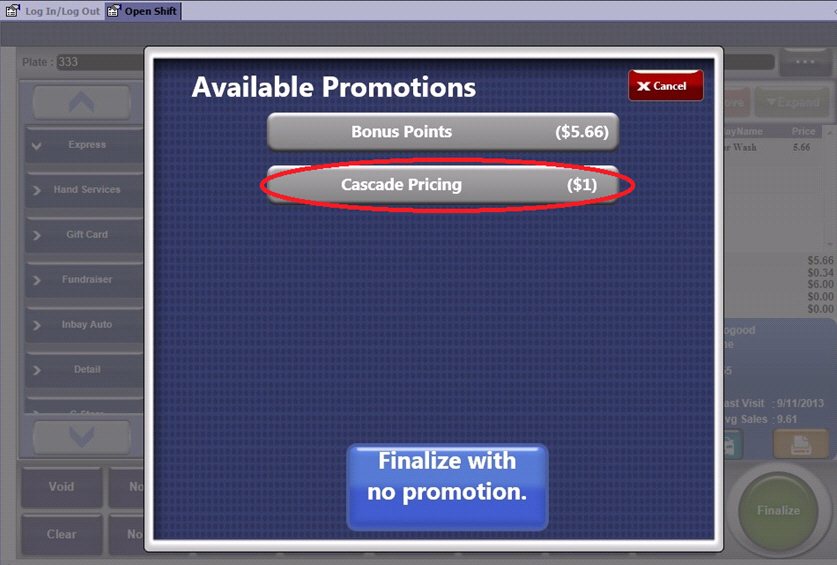
The Sales Item is now set up to offer cascade price discounts and WashConnect keeps track of it all for you.
When the customer returns, within 5 days for this example, to the Touch POS to purchase the discounted wash, the cashier locates the customer, selects the wash, and then when Finalizing the transaction, the Available Promotions screen appears.
The cashier can select the Cascade Pricing to receive the discount.