For Safety reasons, make a bank deposit during bank hours. You can remove cash from the safe and make a deposit at the bank.

If you are breaking bills to make change or converting money, that needs to be tracked separately from your deposit. See Convert Currency.
Follow these steps allow you to track the removed cash and make a bank deposit:
- Log on to WashConnect at the local site.
NOTE: Safe actions can only be used when logged into the local level.
- Select Financial > Cash Management > Journals.
- Search for a journal entry.
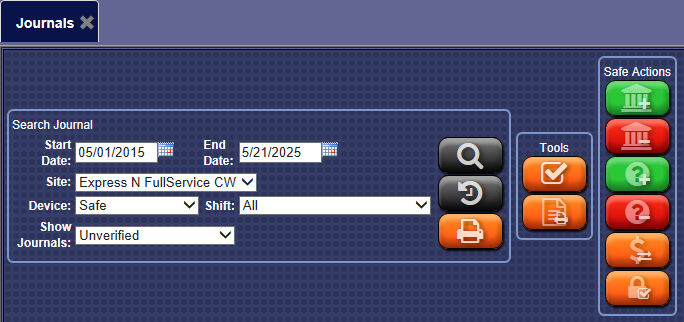
- In the Safe Actions section, click the Deposit to Bank button.

The Currency Detail section appears for this Safe Action.
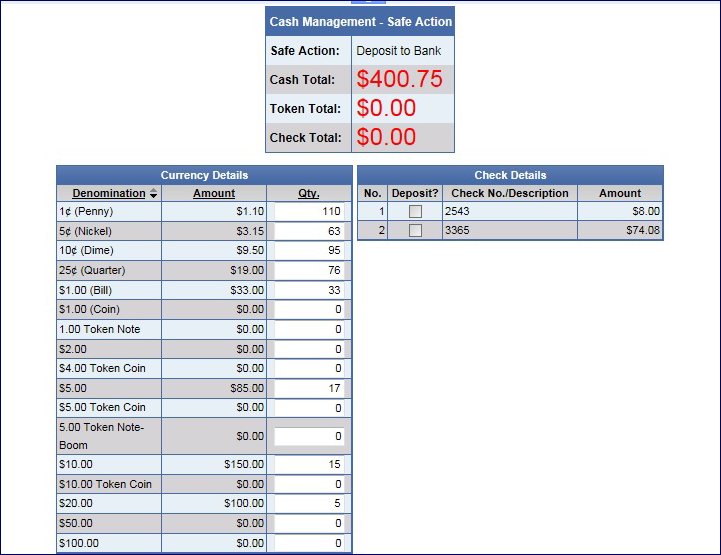
- In the Currency Detail Qty. column, type in the quantities of the individual denominations that will be removed from the Safe and deposited into the Bank account. The section labeled Cash Total at the top of the Currency Detail section displays the amount that will be deposited into the Bank.
- Click the Save button.

The message "Journal Action Save Successful!" appears, click OK.
Physically count the money as you remove it from the safe.
- A journal entry is created which shows the denominations that were removed and taken to the bank. This journal entry is marked as unverified and will need to be verified to ensure the currency is accounted for correctly.
- Next, Verify (Deposit to Bank) transaction in the journal.