To edit Customer Information including Fleet Customers, follow these steps:
- Select Customers > Manage Customers.
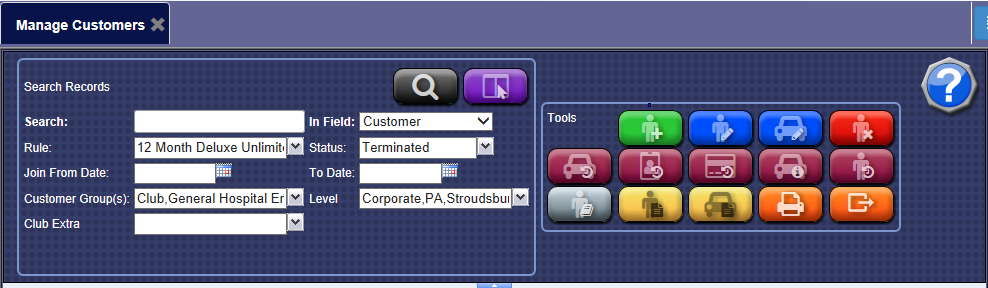
- Search for a customer.
- From the Membership list results, click to select the customer.
The customer record is highlighted.
- Click the Edit Customer button.

-
Edit any additional information available.
- Click the Save button.

The message "Customer saved successfully" appears.