To create a Wash Book PLU Sales Item for each Wash Book offering, follow these steps:


- Set up a Base Wash at Corporate first.
Wash Book Sales Items.
- Open WashConnect, and log in to Corporate.
- Select Configuration > Goods and Services > Wash Book.
- Click the Add button.
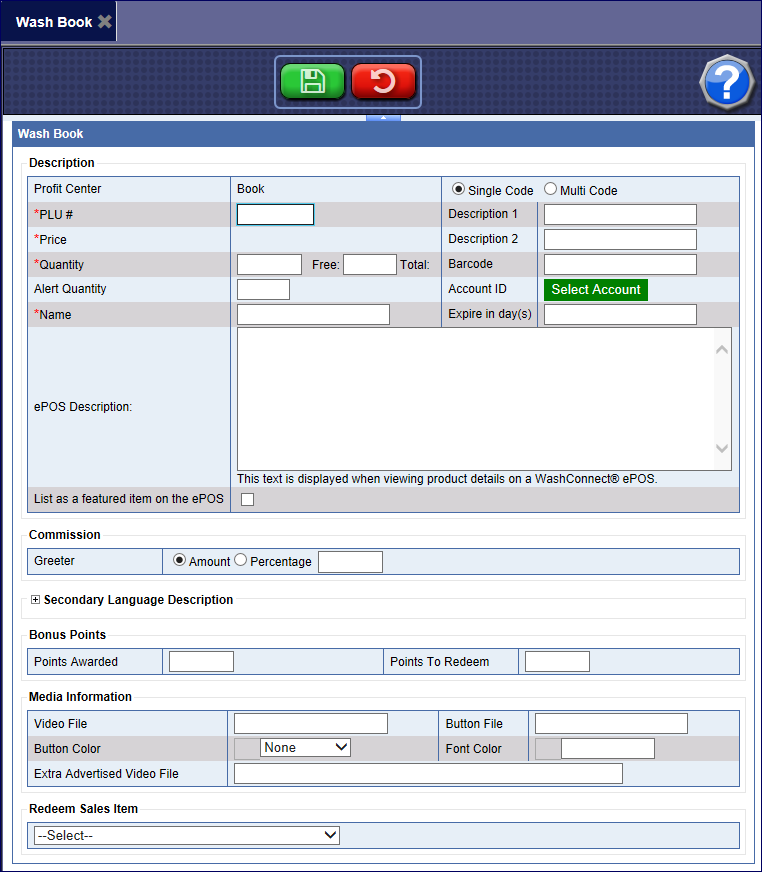
Description section:
- In the PLU box, type a PLU number between 5001-5999.
- In the Price box, this amount is automatically calculated and filled in after the Quantity, and Redeem Sales Items are selected.
- In the Description 1 and 2 box, type a description for the Wash Book.
- In the Quantity box, type the amount of base washes that customer will purchase with this Wash Book.
- In the Free box, type amount of base washes to customer will redeem at no cost with this Wash Book.
- In the Alert Quantity box, type the amount of washes when the system will alert customer with a message to inform them that their wash balance is getting low, and ask if they want to recharge Wash Book Card.
- In the Name box, type a name for the Wash Book PLU offer. For example, Buy 8 Get 10.
- In the Barcode box, type a barcode number for the Wash Book.
- In the Account ID box, click the Select Account button to select a general ledger account number for this PLU.
- In the Expire in days box, type the specified number of days for this wash book to expire. Leaving 0 as this value will keep the book from expiring.
NOTE: If the Expire in days feature is not available, contact technical support as they will need to configure it for you.
Redeem Sales Item section:
- In the Redeem Sales Item box, select a Sales Item PLU from the list that will be used to redeem a wash from the wash book.
- Click the Save button.

If you already have set up your Base Wash at Corporate, then your Wash Book is ready to sell on the Touch POS. If selling on Auto Sentry, you still need to build a Profile for Wash Books.
-
You may run a Shift Detail report to retrieve detailed Wash Book information for each use at each site.
NOTE: If a fleet customer purchased a wash book, the rule is the wash will be charged to the fleet account and the wash book will not be used.
See Shift Detail.
- After setting up the Base Wash at Corporate, you can now setup your Wash Book offering.
See Add Base Wash Sales Item for Wash Book offering
- Login to WashConnect Corporate.
- Select Configuration > Goods and Services > Wash Book.
- Click the Add button.

- After setting up the Base Wash at Corporate, you can now setup your Wash Book offering.
See Add Base Wash Sales Item for Wash Book offering
- Login to WashConnect Corporate.
- Select Configuration > Goods and Services > Wash Book.
- Click the Add button.

- After setting up the Base Wash at Corporate, you can now setup your Wash Book offering.
See Add Base Wash Sales Item for Wash Book offering
- Login to WashConnect Corporate.
- Select Configuration > Goods and Services > Wash Book.
- Click the Add button.

- After setting up the Base Wash at Corporate, you can now setup your Wash Book offering.
See Add Base Wash Sales Item for Wash Book offering
- Login to WashConnect Corporate.
- Select Configuration > Goods and Services > Wash Book.
- Click the Add button.
