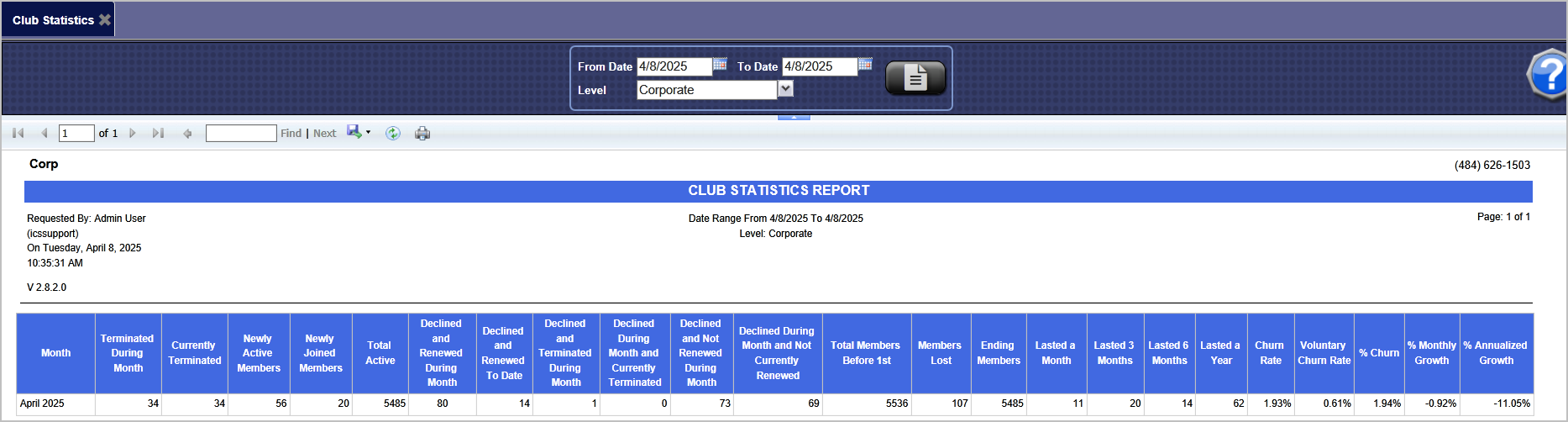To view the Club Statistics Report for any date range, follow these steps:
- Open WashConnect, in Region(s) select Corporate, and then click the Log In button.
NOTE: When logged in at the Corporate location, the entire Corporate structure will be available. When logged in at a site level, only that site will be available for selection.
- Select Clubs > Reports > Club Statistics.
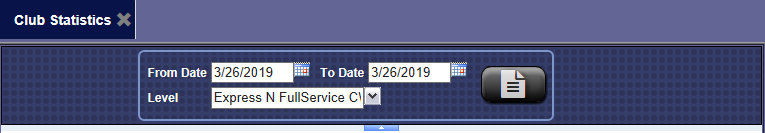
- In the From Date box, select a beginning date for the date range.
- In the To Date box, select an end date for the date range.
- In the Level box, select the level at which you want to view the club statistics. (Corporate, region, or car wash site).
- Click the View Report button.

The Club Statistics Report appears.