Add a fund raiser PLU with the desired amount of the donation (non-taxable). This PLU will be added to the Package for one of the individual fund raiser washes.
- From the Configuration menu, select Goods and Services, and then click Sales Items.
The Sales Items tab appears.
- In the Profit Center box, select the Fundraiser profit center.
NOTE: For more information, see Profit Centers.
- Click the Add button.

The Sales Item dialog box appears.
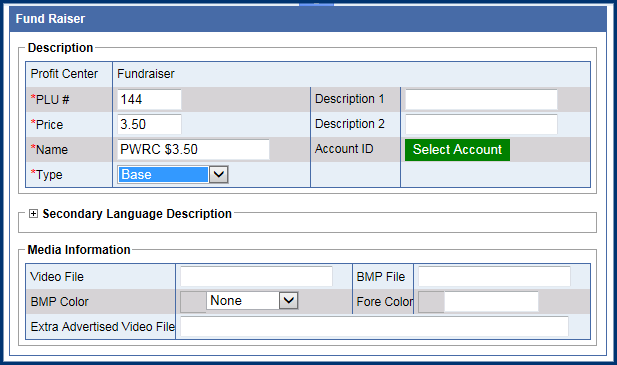
- In the PLU # box, type a positive whole number.
NOTE: PLU# 900-999 are unavailable as the system uses those numbers to generate Club Service PLUs.
- In the Name box, type a name for the fund raiser.
- In the Type box, select Base.
- In the Price box, type the amount of funds to donate to the charity or organization from the wash price.
- Click to select Amount or Percentage.
NOTE: At the Auto Sentry, the flat Amount discount will only be applied against the cost of the base wash and never against the extra service. However, the Percentage discount will be applied against the total cost of the base wash and the extra service.
To the right of the Price box, you will see the item price, tax, and total for the discount.
- In remaining fields, type any additional information available.
- Click the Save button.

This discount coupon PLU is now available for use in a Profile.
Sales Items