Bonuses or Discounts are available to Clubs, Fleets, and Prepaid Fleets.
The Prepaid Fleet Bonus is available to reward the Prepaid Fleet Account if they prepay larger amounts to their fleet account. This is an incentive, offering the Fleet Account progressive bonuses on the amount paid. The bonus can be awarded as a dollar amount or a percentage if the Fleet Account prepays more than a certain amount that can be configured in WashConnect.
NOTE: This feature is only available to Prepaid Fleet Accounts, and Users must be in a Security Role with Bonus and Discounts privilege selected.
-
Open WashConnect, in Region(s) select Corporate, and then click the Log In button.
NOTE: When logged in at the Corporate location, the entire Corporate structure will be available. When logged in at a site level, only that site will be available for selection.
-
Select System Setup > Devices > Bonus & Discounts.
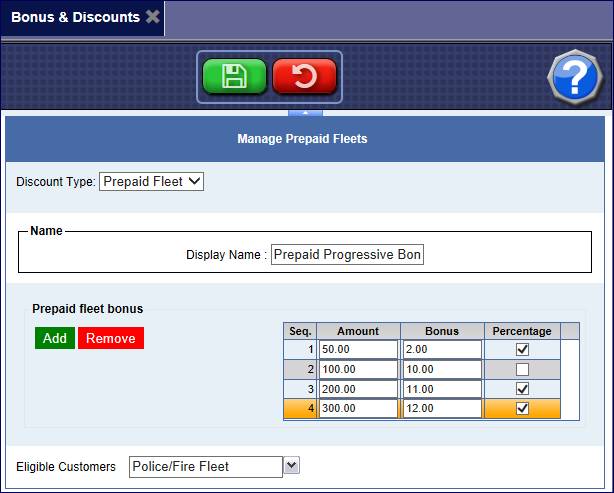
-
In the Display Name box, enter a Prepaid Fleet Bonus name.
-
In the Prepaid fleet bonus section, select the Add button. 
-
In the Amount box, type the minimum dollar amount required where you will reward customers with this bonus.
-
In the Bonus box, type the bonus amount or percentage to reward customers for this price threshold.
-
In the Percentage box, click to select if you are using the bonus as a percentage. If Percentage box is clear, the bonus will be used as a dollar amount.
-
Repeat steps 3 - 7 until all your bonus price points are set up for prepaid fleet customers.
-
In the Eligible Customers box, select customers that will be eligible to receive the Prepaid Fleet Bonus.
-
Click the Save button. 