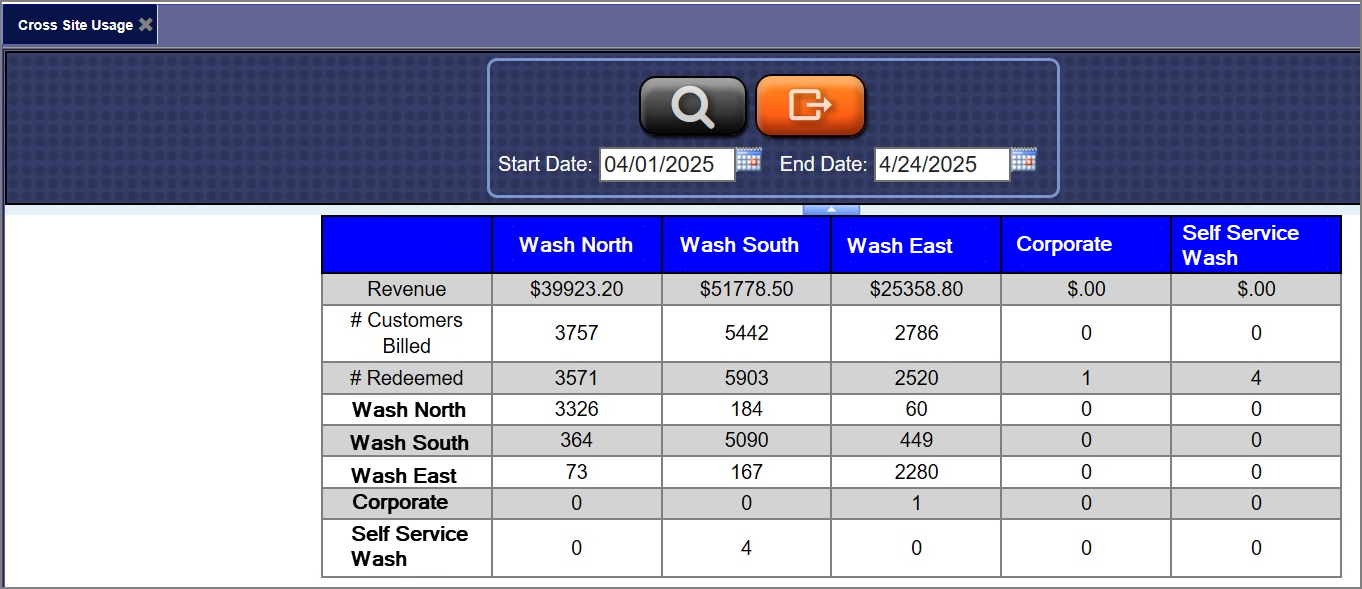To view the Cross Sites Usage Report, follow these steps:
- Open WashConnect, in Region(s) select Corporate, and then click the Log In button.
NOTE: When logged in at the Corporate location, the entire Corporate structure will be available. When logged in at a site level, only that site will be available for selection.
- Select Clubs > Reports > Cross Sites Usage.
- In the Start Date box, select a beginning date for the report.
- In the End Date box, select an ending date for the report.
- Click the View Report button.

- If you would like to Export the report, click the Export button.