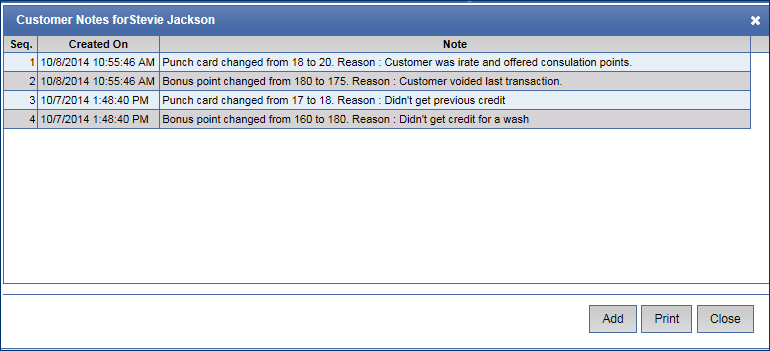To view the edit history of Bonus Points amounts from the Customers Manage menu, follow these steps:
- On the Customers menu, select Manage Customers.
- Search for a customer.
- Click to select the customer.
- From the Search buttons, select the Customer Notes button.
NOTE: Customer notes are not editable: cannot change or delete any line item.Customer Notes for the Customer appears. If any edits were made to the Bonus Points, you can view the reason for the change and the date and time stamp along with the amounts that were changed.