User can be setup to receive email alerts.
The Alert Notification Service allows you to receive email alert messages in real-time via your web-enabled devices. Alert notifications for the Tunnel Master wbc (web based controller) may be configured here as well as the Auto Sentry.
Here are two alert examples that can be emailed:
- Alert sends when the hopper Jackpot button is selected (one event for each hopper).
- Alert sends when a closed Auto Sentry screen is touched.
To configure email alerts, follow these steps:
- At WashConnect Login, select Corporate.
- On the Configuration menu, click Alerts.
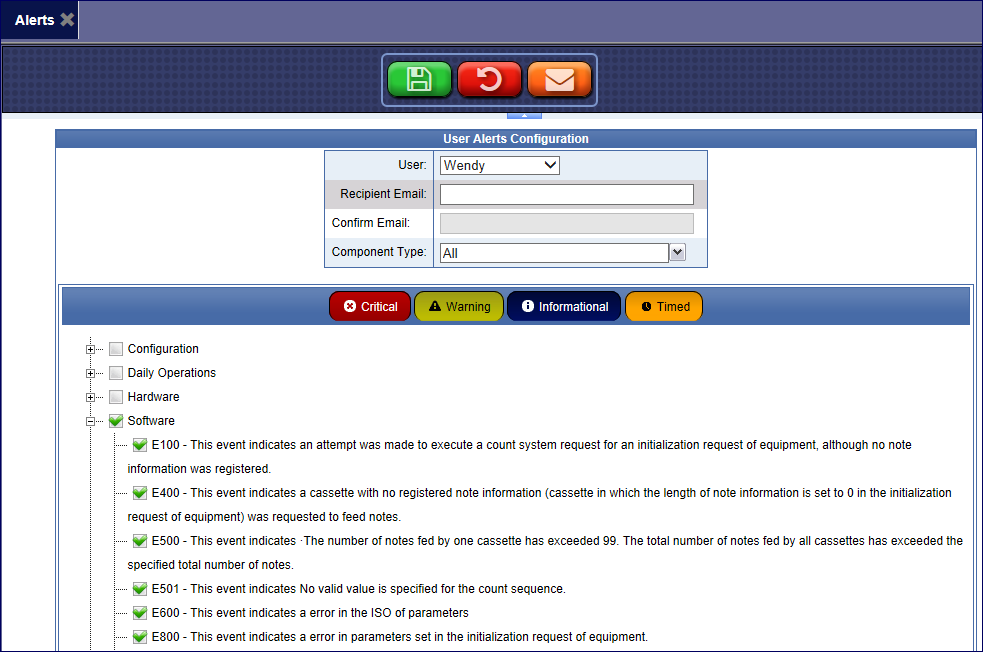
- In the User box, select a user from the list.
NOTE: See Add a User if the User does not appear in the list.
- In the Recipient Email box, type an email address to receive alerts.
- In the Confirm Email box, type in the recipient email address again to confirm.
- In the Component Type box, select one or more components or All.
- Click an event type button: Critical, Warning, Informational, or Timed.
- From the list of event groups, click to make a selection or click again to clear the box.
- Click the expand node to show the Event Group List.
- Click to select one or more Alert codes that correspond to the email the User would like to receive.
- Repeat the previous steps #7-10 to work through each event type.
- Click the Save button.

The alert email settings are saved.
NOTE: This service suppresses duplicate event code messages if the same event occurs within 15 minutes of its last sent alert message.