NOTE: This feature requires the User having the Security Role with the Transfer Fleet Vehicle privilege enabled.
Transfer a fleet vehicle from one customer to another fleet account. If this is the last remaining vehicle in the fleet that you are transferring, a prompt will appear asking if you want to close out the fleet.
To transfer Vehicles from one fleet account to another. Please work with the WashConnect admin for your location so that you have the permission granted for the Fleet Vehicle Transfer function.
-
Open WashConnect, in Region(s) select Corporate, region, or the local site, and then click the Log In button.
NOTE: When logged in at the Corporate location, the entire Corporate structure will be available. When logged in at a site level, only that site will be available for selection.
-
Select WashConnect > Fleets > Account.
- Click on the Fleet Account to be the target fleet account.
- Click on the Fleet Account where you will move a vehicle from.
- Click the Move Vehicle button.

- Click the check box for the vehicle(s) to move.
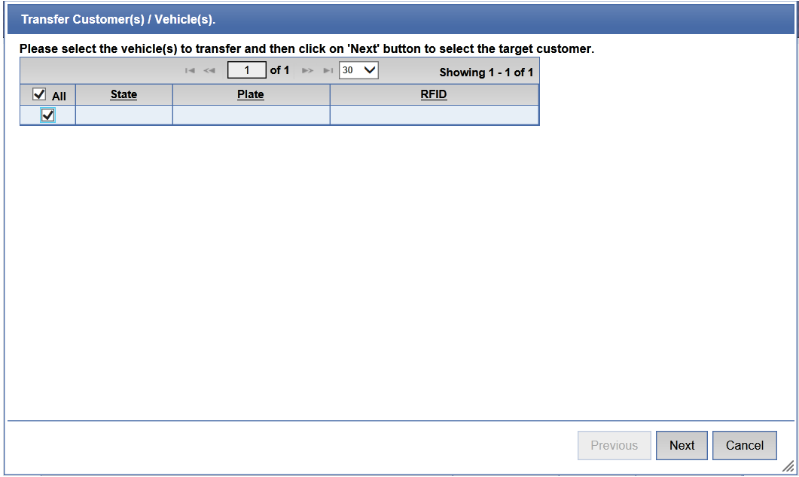
- Click Next.
- Click the fleet account and customer to transfer the vehicle to.
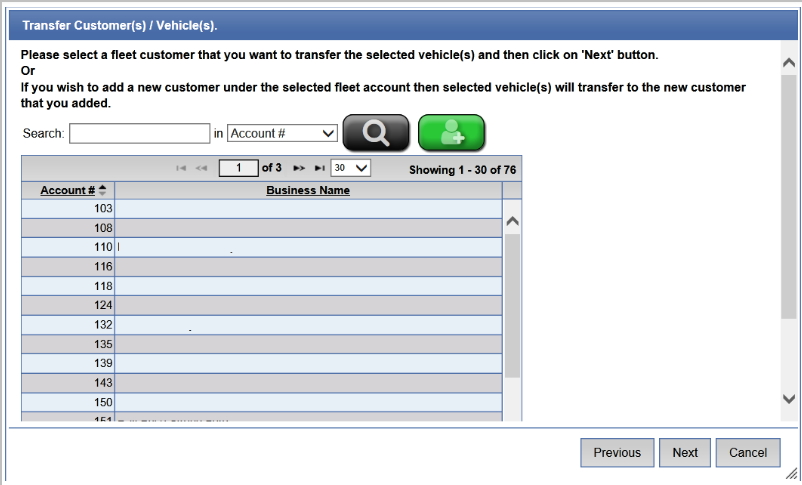
- Click Next.
- Click the Confirm button to finalize your choices.