This report reflects changes in On Hand quantity of each Site, Profit Center, Item Group and Item Types within a given date range.
- On the Inventory menu, select Reports, and then select Inventory Variance.
- In the Site box, select the wash site.
- In the Profit Center box, select one or more profit centers to view.
- In the Stock Group box, select one or more stock groups.
- In the Stock Type box, select All, one or more Stock types.
- In the From Date box, select a date.
- In the To Date box, select a date.
- Click the View Report button.

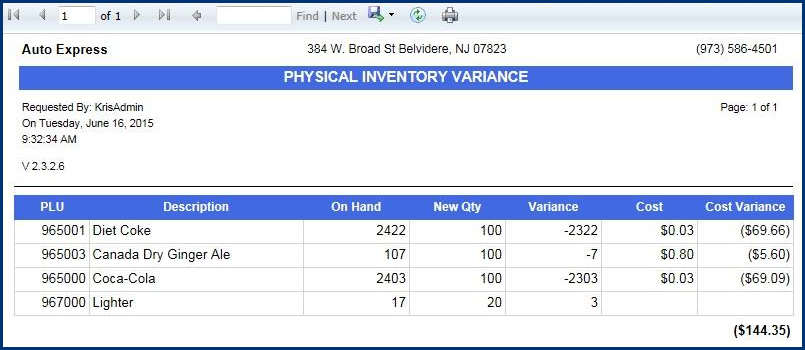
- Click Export or Print button.