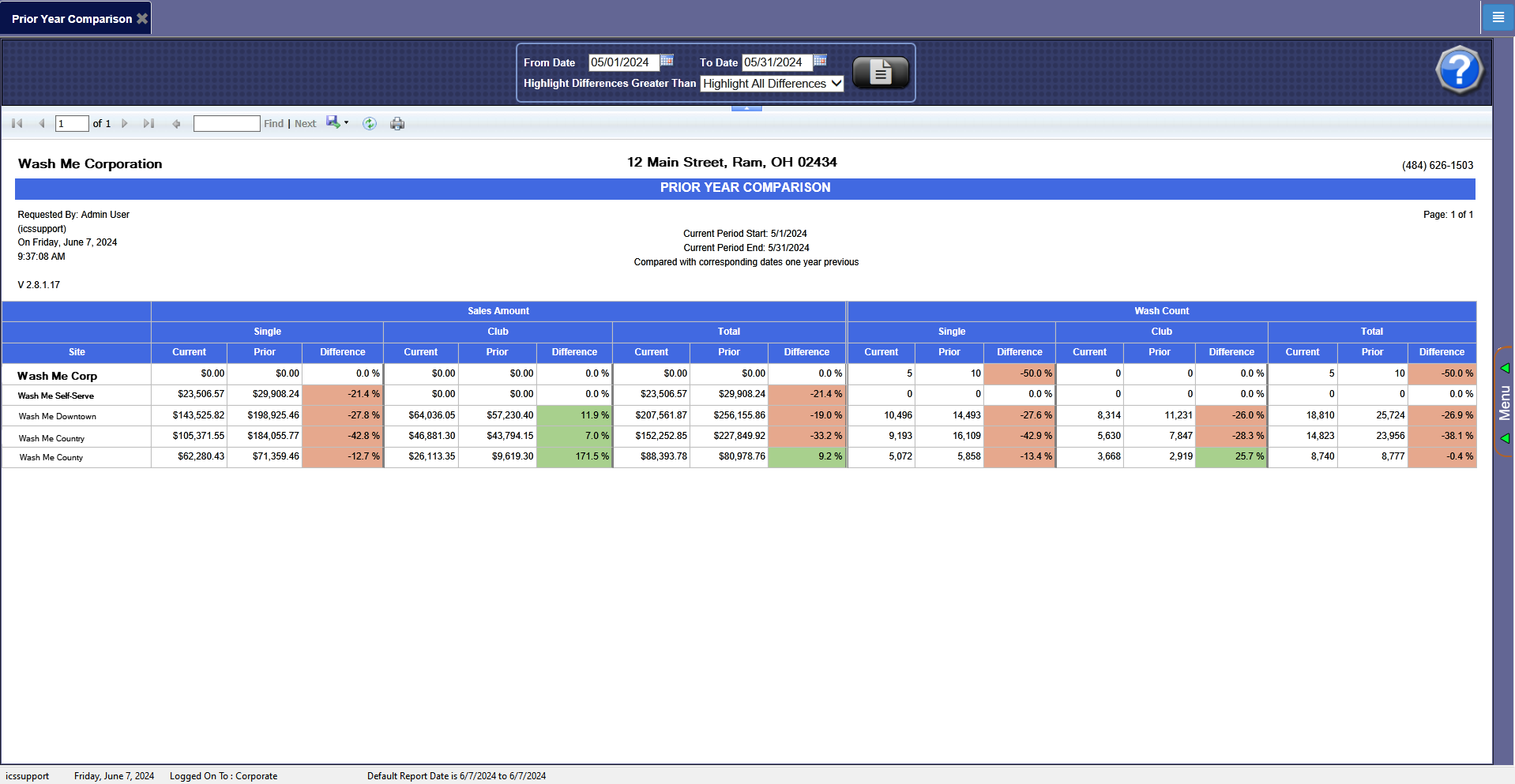To view the Fuel versus POS Report, follow these steps:
NOTE: This report is available at Corporate only.
- Open WashConnect, in Region(s) select Corporate, and then click the Log In button.
NOTE: When logged in at the Corporate location, the entire Corporate structure will be available. When logged in at a site level, only that site will be available for selection.
- Select Performance > Fuel Versus POS.
- In the Start Date box, enter a date.
- In the End Date box, enter a date.
- Click the View Report button.