The Membership History gives the user the history of a club or fleet customer. This history includes any changes that were made to the customer's membership such as activating, renewing, suspending, or terminating and will include the date/time the membership was modified and the person or application who modified the record.
Follow these steps to view the Club or Fleet Membership History information:
- Open WashConnect, in Region(s) select Corporate, region, or the local site, and then click the Log In button
NOTE: When logged in at the Corporate location, the entire Corporate structure will be available. When logged in at a site level, only that site will be available for selection.
- Select Customers > Manage Customers.
The Manage Customers tab appears.
- Search for a Customer.
- From the Customer list, click to select the customer record.
The customer record is highlighted.
- Click the Membership History button.

The customer’s Membership History information appears including Edited At, Rule, Status, Status Date, Joined Date, Expire (Billing Date), Modified on, Modified by, and Application.
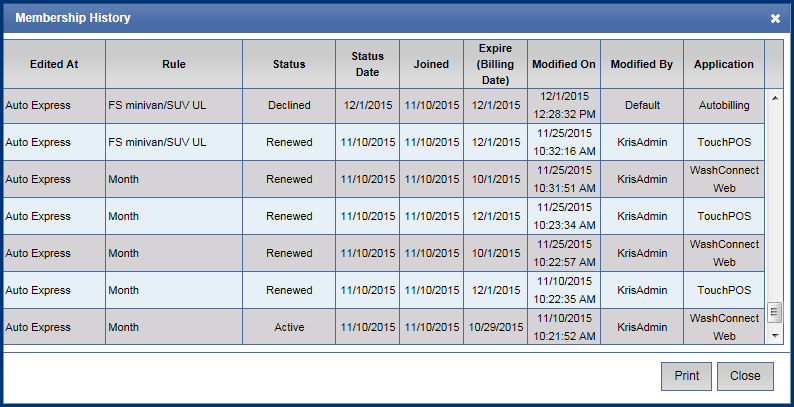
- If you need to print the Membership History, click the Print button.

- Select the Close button
 to continue.
to continue.