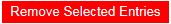Eligibility Rules can be removed for a commission schedule and position.
TIP: You can create a new name or use the same Schedule Name for ease of use.
- On the Configuration menu, select Commissions, and then select Eligibility Rules.
- Locate the Commission Eligibility Rule.
- Click the Rule Entries check box to select an Eligibility Rule from the list.
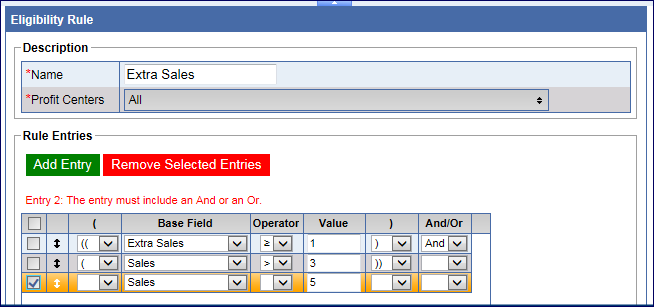
- Click the Remove Selected Entries button.